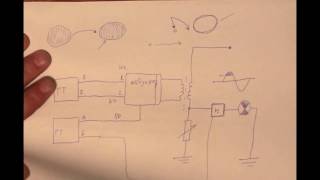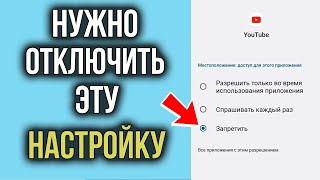Is your VPN making your internet connection too slow? Here are 5 simple things you can do in the next 5 minutes to help you speed up your VPN connection to the internet. Read more: [ Ссылка ]
🔹🔹🔹Additional Resources🔹🔹🔹
✅ Get 3 months of FREE ExpressVPN: [ Ссылка ]
✅ Don't forget to subscribe to All Things Secured! [ Ссылка ]
✅ Watch How to Create a Strong Password You Can Easily Remember (3 Strategies): [ Ссылка ]
*********************
Video Timestamps
*********************
0:00 - Introduction
0:37 - Change your server location
1:10 - Change your connection protocol
1:39 - Double-check your network connection
2:11 - Try using a different VPN service
2:41 - If nothing is working, reboot your device
*********************
How do you increase your VPN connection speeds? By its very nature, VPNs slow down your internet connection, but did you know that there are things you can do to try to fix that?
These are 5 simple troubleshooting steps you can take to speed up your internet connection when using a Virtual Private Network.
#1 **Change Your Server Location**
Almost every VPN gives you the option to change which server you are connecting to. But let’s say you’re currently in New York and your VPN is connecting to a server in Australia. By simply changing to a server that is physically located closer to your geographic location, so in this case let’s say Chicago, logically your speeds should increase slightly. The general rule of thumb is that unless you’re trying to spoof your location to a specific country, connect with the closest available server for the fastest speeds.
#2 **Change Your Connection Protocol**
Your level of encryption also has a direct correlation to the speed of your connection. For instance, if your VPN is currently connecting on an IPsec or OpenVPN protocol, changing it to the faster but somewhat less secure PPTP protocol might speed up your connection. Don’t know what I’m talking about? That’s ok. In most cases, you can look on the VPN program or preferences menu to make this change.
#3 **Double Check Your Network Connection**
If you’re connecting via Wi-fi and the signal is weak to your device, it doesn’t matter how good your VPN is, your entire internet connection is going to be slow. Consider plugging in your computer, getting closer to your Wi-fi router or even upgrading your internet connection speeds with your ISP or internet service provider. Also, if your computer is running network security software, this can have an effect on your overall speed.
#4 **Try a Different VPN Service**
I know I might be in the minority here, but I personally subscribe to a number of different VPN services at once and I often recommend people to get at least two in order to have a backup. One reason is that I sometimes find that one VPN service is faster than another. Perhaps a server is getting overloaded with traffic or with some VPNs they limit bandwidth and throttle speeds. In both cases, switching to another VPN will immediately tell you if your VPN is the problem and not your internet connection.
#5 **Reboot**
When I’ve exhausted all of my troubleshooting options, my last resort is to shut down the program and completely reboot my computer. I can’t always explain why, but more often than not it makes a difference.
----------------
Thanks for watching (and reading!). If you've found this video to be useful, please give it a thumbs up or leave a comment below.
SPECIAL: If you're looking for a faster VPN, you'll want to give ExpressVPN a try. Using this link, they'll give you an extra 3 months of free service! [ Ссылка ]