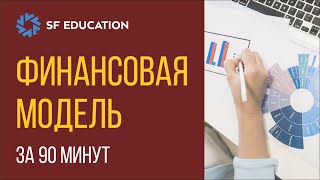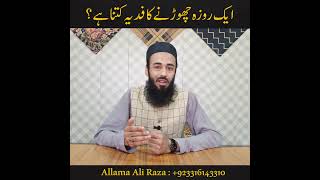Learn how to quickly add and set up a one-time purchase block to your MailerLite landing page or website so you can start selling your digital products now. The possibilities are endless when it comes to selling your creations online and thanks to the MailerLite - Stripe integration you can do it fast and easy!
This tutorial is for MailerLite Classic. Watch the tutorial for the new MailerLite: [ Ссылка ]
----
Timestamps:
00:00 - Intro
00:02 - Getting into the drag and drop editor
00:20 - Editing the one-time purchase block Content
01:06 - Selecting your product
01:30 - Choosing an action after a successful checkout
02:00 - Editing the one-time purchase block Settings
02:32 - Success message and download button
03:19 - Landing page or website overview
04:05 - Configuring your Stripe settings for “one-time” purchases
05:04 - Making sure your landing page or website is set up correctly
And that’s it!
👀 Watch our video on how to configure your Stripe Settings and integrate it with MailerLite: [ Ссылка ]
💸 Read our blog post on how to start selling digital products and subscriptions: [ Ссылка ]
📚 See the step-by-step instructions on our Help article: [ Ссылка ]
---
📹 Watch more video tutorials here: [ Ссылка ]
📚 And if you need more help, don't forget to visit our knowledge base: [ Ссылка ]
---
Need a Forever-Free MailerLite account for up to 1000 Subscribers and all the important features included?
👉 Step right up: [ Ссылка ]
If you like simplicity, effectiveness, and being treated like a human, you might just love using what the whole team at MailerLite has in store for you. Give us a try!
#mailerlite #emailmarketing #digitalmarketing