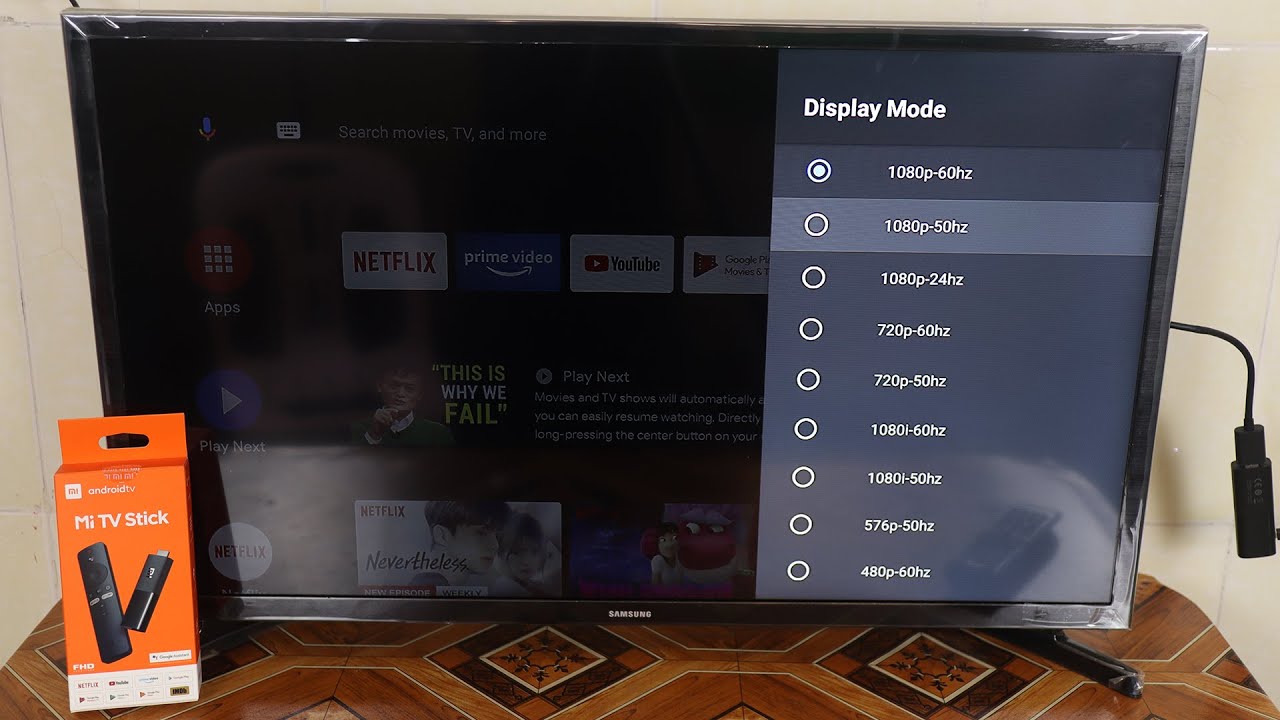In today's video, I am going to show you how to change screen resolution in your Mi TV Stick.
This Mi TV stick provide you resolution up to 1080p-60hz. You can adjust this resolution by go to setting and find display mode as I show you in the video. After select what resolution you want than just press OK.
Please also check out our related video in below link:
How to watch YouTube on Mi TV Stick From Remote and Mobile Phone
[ Ссылка ]
How to Check Mi TV Stick Storage Available and Product Detail
[ Ссылка ]
Please also follow us on our Facebook page: [ Ссылка ]