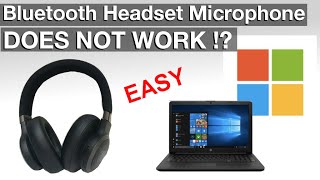Get my editing packs on my website! [ Ссылка ]
I'll show you how to blur multiple faces in Final Cut Pro X without any plugins, presets or special software! It's all FREE and easy to do in under 5 minutes. Learn how to blur faces or objects in final cut pro x no plugins or presets. You can use to to censor/blur music videos or censor/blur people in pranks or vlogs.
Music Video Used:
[ Ссылка ]
TRY 30 DAYS OF ROYALTY FREE MUSIC! JOIN EPIDEMIC SOUND
[ Ссылка ]
Instagram - [ Ссылка ]
Disclaimer: Sponsors are acknowledged. Links in the description are typically affiliate links that let you help support the channel at no extra cost.
How To Blur Multiple Faces (NO PLUGINS) - Final Cut Pro X
Теги
how to blur faceshow to blur objectshow to blur faces in final cut pro xfinal cut pro xfinal cut prokingtutsprofinal cut pro x tutorialhow to blur objects in final cut pro xhow to blur people in final cutblur multiple people in final cutcensor video editingvideo editing blur tutorialediting blur tutorialblur face no pluginsmusic video effect blurblur people in vlogsmusic video effect censorfinal cut pro x effects