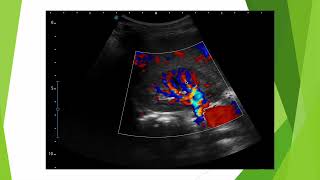If you have a problem (unallocated space) with your pen drive or any other mass storage device then watch this video to fix that problem real quick.
Step 1)
The first step is to open up the command prompt and to run the command:
DiskPart
This will open up another window, from here we can move on to step 2 ;)
Step 2)
Select the Diskpart window from the last step and type in the command below to be able to see a list of all the disks on the computer.
List disk
Step 3)
Select the disk you want to re-format
Step 5)
Clean
Step 6)
Create partition primary
Completed)
You have now successfully fixed the unallocated space problem and now you are able to format the storage drive. ;)
NOTE: this will remove everything that was on the drive and make it good as new, I will be adding a video soon on how to recover the date ;)