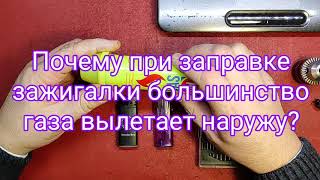Accidentally deleted files? Facing SSD crashes or failures? Don’t panic! Recovering data from SSD hard drives is possible if you act fast. In this video, I’ll guide you through a step-by-step process to recover your files from any SSD hard drive without losing important data. Try D-Back: [ Ссылка ]
Whether you’re dealing with TRIM commands, outdated drivers, or physical SSD failures, I’ll show you multiple methods to recover data safely. Plus, learn how to use professional recovery software like iMyFone D-Back to retrieve files from SSDs, HDDs, USBs, and even apps like WhatsApp.
⌛️ Timestamps:
00:00 Introduction
00:24 Common Causes of SSD Data Loss
00:54 Step 1: Check Trimming Status
01:29 Step 2: Remove and connect the SSD
01:44 Step 3: Use Data Recovery Software
02:47 Step 4: Update SSD Driver
03:13 Step 5: When All Else Fails
03:42 End
🔍 What You’ll Learn in This Video:
Common Causes of SSD Data Loss: Accidental deletion, firmware issues, or wear and tear.
Step 1: How to check and disable the TRIM command to optimize your chances of recovery.
Step 2: Connecting your SSD to another computer using an SSD reader or external adapter.
Step 3: Using iMyFone D-Back for SSD data recovery and a detailed walkthrough of the tool.
Step 4: Updating SSD drivers to fix software-related issues.
Step 5: What to do if your SSD isn’t showing up in your device manager.
💡 Bonus Tips: Learn how to prevent SSD data loss in the future with backup strategies and SSD maintenance tips.
Steps to Recover Your Data:
1. Disable TRIM via Command Prompt (use commands to check and disable).
2. Remove and connect your SSD to another computer safely.
3. Download and run iMyFone D-Back Data Recovery.
·Choose PC & Hard Drive Recovery.
·Select the SSD and let the software scan for lost files.
·Preview and recover your data to a safe location.
4. Update SSD drivers in Device Manager.
5. If recovery software fails, consult a professional data recovery center.
🎯 Why Use iMyFone D-Back?
Recovers data from SSDs, HDDs, USBs, and digital devices.
Supports file preview before recovery.
Simple, efficient, and beginner-friendly.
📌 Need Help? Let us know in the comments below, and we’ll guide you through your SSD data recovery journey.
These ways are step-by-step guidance, if this video helps, pls
🔔 Subscribe Here (it's FREE!): ► [ Ссылка ]
----------------------------------------------------------------------------------------
🌟Follow us on :
Facebook: [ Ссылка ]
Twitter: [ Ссылка ]_
Instagram: [ Ссылка ]
Pinterest:[ Ссылка ]
#SSDRecovery #DataRecovery #SolidStateDrive #RecoverFiles #TechTips


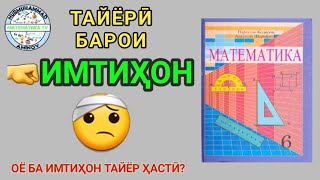











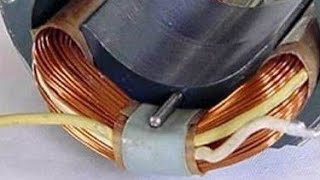













































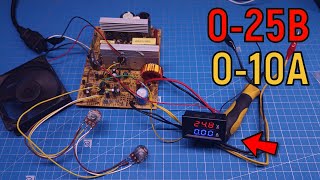









![Шокирующие факты о планетах Солнечной Системы. [Космос. 2024]](https://s2.save4k.su/pic/xLI8gFSr74w/mqdefault.jpg)