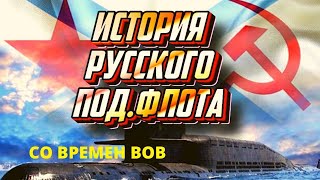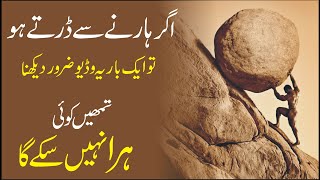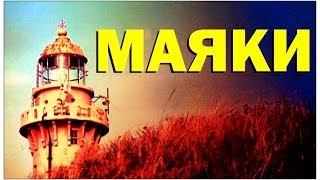Free Download Tenorshare 4uKey for Android: [ Ссылка ]
How do I remove FRP from my Android phone? A super fast way in this video! Let's see how to use Tenorshare 4uKey for Android remove FRP lock on Samsung devices (less than 5 minutes).
Almost Samsung devices are supported, hot models such as Samsung S8, Samsung S7, Samsung J7, Samsung Note 5, etc.
Just download Tenorshare 4uKey for Android on your computer (PC/Mac) and connect your Samsung device. Click "Remove Google Lock(FRP)". Follow the steps on the interface to remove Google FRP lock.
Chapters:
00:00 Intro & Preview
00:44 Download Bypass FRP apk on Your Phone
01:46 Install Bypass FRP apk on Your Phone
02:19 Draw the Pattern
02:53 Reboot Your Phone
03:28 Bypass the FRP Successfully
⚠Important notice:
1. This video is only for educational purpose of showing users how to regain access to their own device when they forgot their passwords.
2. 4uKey for Android only supports Samsung series devices FRP removal. Learn more about tech spec:[ Ссылка ]
3. 4uKey for Android is unable to obtain access to credentials, compromise personal data or cause serious harm to others. Do not try to violate YouTube community guidelines.
What is Google FRP?
Factory Reset Protection (FRP) as a security feature, it protects your Android device being factory reset by other people and auto erase data after a Factory Reset in an untrusted environment. When you sign up for a Google Account on your Android device, it will automatically enable.
Comment if this video helpful!
----------Social Media-------------
Facebook: [ Ссылка ]
Twitter: [ Ссылка ]
Google+: [ Ссылка ]
Tenorshare official website: [ Ссылка ]
––––––––––––––––––––––––––––––
Track: Salon Helga - Broke In Summer [Audio Library Release]
Music provided by Audio Library Plus
Watch: [ Ссылка ]
Free Download / Stream: [ Ссылка ]
––––––––––––––––––––––––––––––
How to Remove Google FRP Lock on Any Samsung Phones
Теги
remove google frp lock samsungremove google frp lockhow to remove google frp lock on samsunghow to remove frp lockhow to remove frp lock samsungremove frp lockremove frp lock google account on samsungfrpfrp lockfrp google account bypassbypass frpbypass frp google accountremove frp lock google accountsamsung frp bypasssamsung frp bypass 2020samsung frp bypass tool