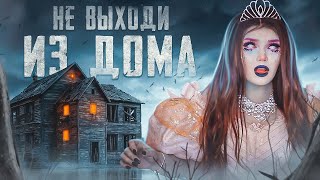In this video for beginners, I'm going to walk through setting up a project and the project management features you can use to help you work move your work forward more efficiently.
0:00 - Introduction
0:47 - Create a new project
2:42 - Defining the project goals
4:17 - Create sections to organise tasks
5:01 - Define the project milestones
6:16 - Adding tasks & subtasks to your project
7:07 - Adding an assignee and due date
8:19 - Adding notes, attachments and comments
9:15 - List, Board, Timeline & Calendar views
10:37 - Customisation options
11:39 - Keeping the project up to date
12:41 - Project status updates
13:39 - Outro
Sign up for our FREE video training series: "Asana 101: Introduction to Asana" » [ Ссылка ]
Want to take full advantage of Asana? Sign up to our Master Asana support program and take Asana to the next level » [ Ссылка ]
Want to chat first? Book a 30-minute introductory call to learn more about our consulting service » [ Ссылка ]
Sign up to my newsletter to get regular tips and videos on how to use Asana better » [ Ссылка ]
Introduction to Asana for Absolute Beginners
Теги
Introduction to Asana for Project Managementasana project managementhow to use asana for project managementasana tutorial for beginnersasana project management tutorialhow to use asanaproject managementhow to asanaproject management softwareasana project management reviewhow to use asana for beginnersasana tutorialasana project management demoasanaasana demoasana project management apphow to use asana project management





























































![RUSSIA 4K ULTRA HD [60FPS] - Epic Cinematic Music With Beautiful Nature Scenes - World Cinematic](https://s2.save4k.su/pic/Nm2uh6DXEBg/mqdefault.jpg)