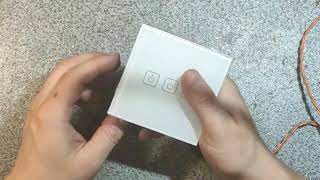Learn how to troubleshoot issues when you are unable to send faxes on your Brother MFC-J6555DW or MFC-J6555DWXL inkjet all-in-one printer.
Models covered:
Brother MFCJ6555DW
Brother MFCJ6555DWXL
For missing dial tone issues click: [ Ссылка ]
For more videos, tutorials, and FAQs visit our support site at: [ Ссылка ]
Quick Links / Table of Contents:
Models covered 00:09
Verify long distance service 00:18
Check for dial tone 00:27
Verify compatibility settings 00:55
Send test fax 01:20
Verify two-wire phone cord 01:43
Test with different wall jack 02:00
Transcript:
Welcome. Today we are going to learn how to troubleshoot unable to send fax issues on your Brother MFC-J6555DW
This video will cover multiple models. Even though your machine may not match the model referred to on the screen the overall process will be the same. (Covers MFC-J6555DWXL unable to send too.)
Before getting started please verify that you are not attempting to send a fax to a long distance number without setting up long distance phone service.
We will begin by checking for dial tone. From the Home screen, press the Fax icon on the touchscreen. Now press “Hook” and listen for a dial tone. Press “Hook” again to disconnect, then press the Home key.
If there was no dial tone follow the link on the screen to learn how to troubleshoot for no dial tone issues. Otherwise you will need to change your machine’s compatibility settings.
-----for no dial tone issues click: [ Ссылка ]
Press “Settings” then press “All Settings.” Now press the down arrow to reveal the “Initial Setup” option. Press “Initial Setup.”
Arrow down again and press “Compatibility.” Then select the “Basic” option and press the Home key.
Next you will need to send a test fax from your Brother machine to a known-working fax number. Load a document face up in the automatic document feeder. Next press the Fax icon on the touchscreen and enter the working fax number. Press “Fax Start.”
If the fax is sent successfully then the issue is resolved. If not, disconnect the phone cord from your machine and verify that you are using a two wire phone cord. If you are using a four wire cord, replace it with a two wire cord like the one supplied with your machine. Send another test fax. If the fax is sent successfully then the issue is resolved. If not, locate a jack to a separate telephone line with a different telephone number. Using a known-good two-wire phone cord send the fax again.
If the fax is sent successfully the issue is with the original phone line. Please contact your telephone service provider for additional assistance.
For more Tutorials, FAQ's and Videos, visit us at www.brother-usa.com
Thank you for choosing Brother
Customers also searched:
Brother MFC J6555DW unable to send fax
Brother MFC J6555DW XL unable to send fax
An official Brother printer support resource































































![SUSE Linux Enterprise Server 12 SP2 Installation on VMware Workstation [2017]](https://i.ytimg.com/vi/oCMn3ALN5bM/mqdefault.jpg)