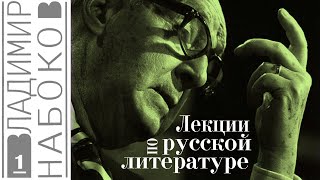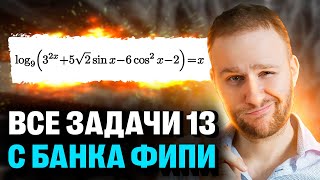Data Merge is a brilliant time-saver feature in InDesign that allows you to automate and batch create variations on a layout. In this video, you will learn how to quickly generate multiple business cards with the names and details of each of the employees of a company using a text file and an Illustrator artwork.
LEARN FROM US:
Build Rock Solid Foundations with our New 12 Weeks long Graphic Design Starter Bootcamp:
[ Ссылка ]
BECOME OUR MEMBER:
[ Ссылка ]
Check Out My workstations:
1. Desks - [ Ссылка ]
2. Chiro ergonomic chair - [ Ссылка ]
3. iMac Pro - [ Ссылка ]
4. MacBook Pro - [ Ссылка ]
5. Wacom Intuos Pro pen tablet - [ Ссылка ]
6. The new iPad Pro - [ Ссылка ]
7. Apple Pencil - [ Ссылка ]
8. iPad Stand - [ Ссылка ]
9. Wacom Cintiq pen display - [ Ссылка ]
----------------------------------------------------
Use the Contents below to jump to a specific feature quickly:
CONTENTS:
0:00 Intro
2:05 Placing artwork to InDesign
2:40 Data Merge in InDesign
3:13 Create a Text file
4:29 Data Merge panel
6:12 Preview your data
6:50 Amend your design
8:46 Create the PDF
10:16 The best thing about Data Merge
BUSINESS CARD DESIGN with ILLUSTRATOR:
[ Ссылка ]
----------------------------------------------------
LEARN FROM US:
Build Rock Solid Foundations with our New 12 Weeks long Graphic Design Starter Bootcamp:
[ Ссылка ]
NEWSLETTER:
[ Ссылка ]
READ OUR BLOG
[ Ссылка ]
FOLLOW US
[ Ссылка ]
PODCAST
[ Ссылка ]
Apple - [ Ссылка ]
Spotify - [ Ссылка ]
BECOME OUR MEMBER:
[ Ссылка ]
SmartMockups (Affiliate link):
[ Ссылка ]
ADOBE CREATIVE CLOUD
If you don’t have an InDesign-, or a Creative Cloud subscription yet, you can subscribe to it here:
[ Ссылка ]a(2929456)g(22913796)url([ Ссылка ]
(*We are partners to Adobe. If you purchase through this link you also support our channel.)