The speaker is demonstrating how to edit a digital terrain model (DTM) by removing unwanted triangles from the surface using the 'trim surface edge' feature. They explain that the goal is to grade only within a specified area, up to a certain contour, and possibly grade another area to fit. The process involves selecting points to trim off excess triangles, leaving the desired ones intact. The speaker also adds a line as a service member that should have been included earlier. They then create a boundary edge around the surface, which cleans up and smooths out the edges. The focus is on the area inside the curb line, where the sidewalk and other elements will tie in. The speaker also touches on creating contours at specific intervals and colors for better visualization of the surface's shape and to identify any anomalies. They demonstrate how to adjust contour properties, rebuild contours for better accuracy, and use the 'swap triangle' feature to correct the direction of contour lines. The speaker indicates that while these tools are helpful for fine-tuning the surface, it's important not to overanalyze the adjustments.
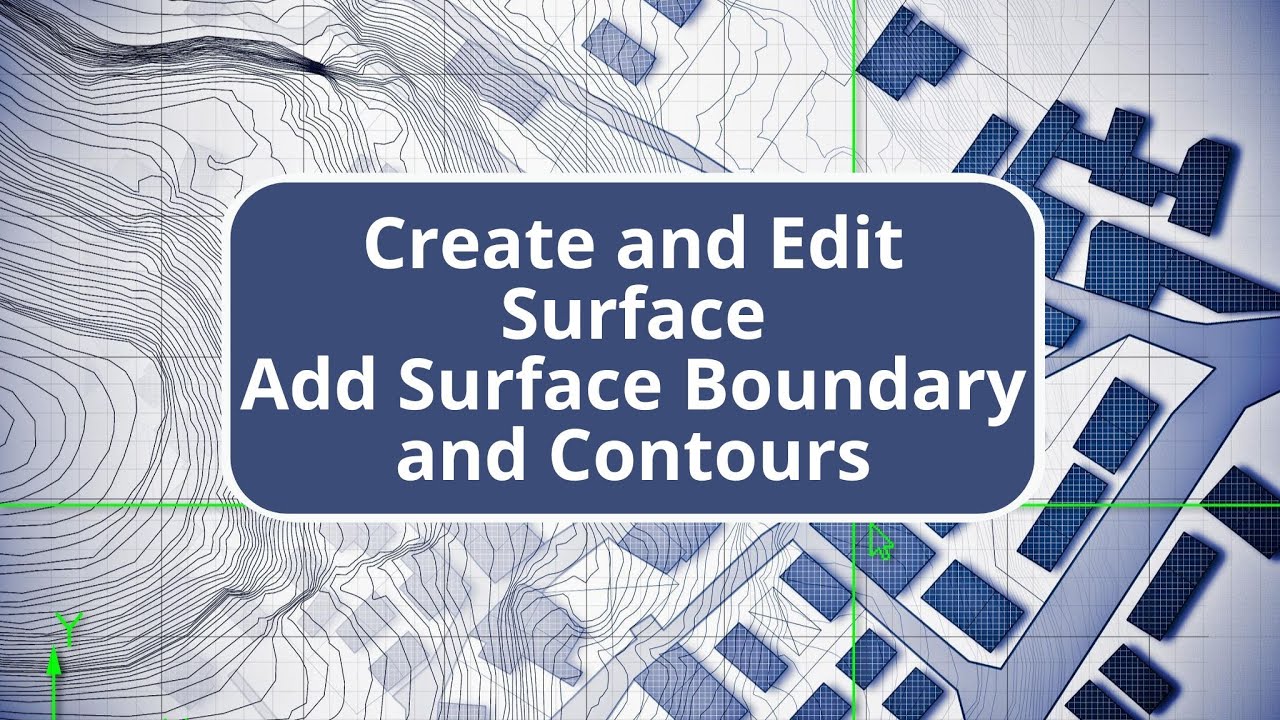













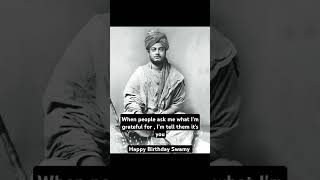










































![10 Minute Timer With Music RAINBOW [LOVE-CLASSROOM-HAPPY]](https://i.ytimg.com/vi/4vV8apj9zwg/mqdefault.jpg)

















![#17 БЭМ: блок, элемент, модификатор [Курс по Верстке от AROKEN]](https://i.ytimg.com/vi/0y26Frn5X3U/mqdefault.jpg)