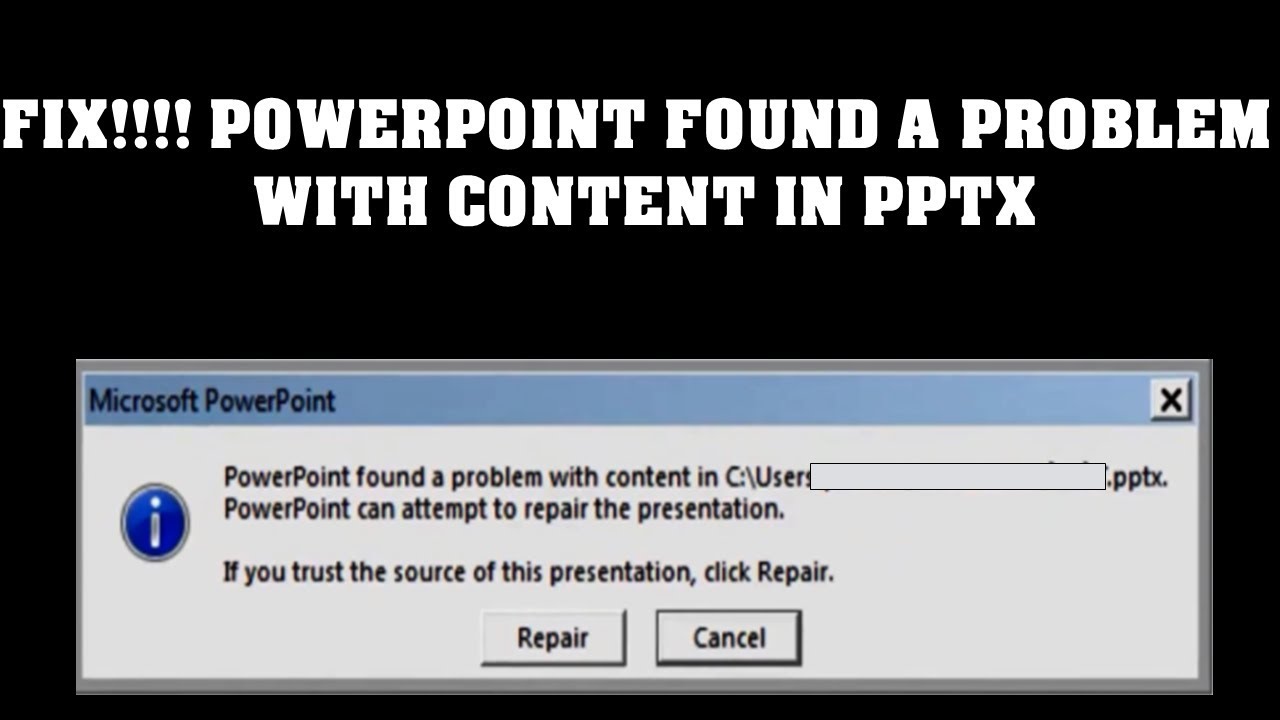PowerPoint found a problem with content in xxxx.ppt_PowerPoint can attempt to repair the presentation._If you trust the source of this presentation, click repair.__There was an error access the file xxxxx.ppt
1. Open PowerPoint 2010 - Click on File - Options
2. On the side tab click on "Trust Center" - Now click on "Trust Center Settings" which is in the right window.
3. It opens a new window "Trust Center"
4. Click on "Protected View" on the left side panel.
5. Uncheck "Enable protected view for files originating from the internet". - Click OK and OK
This should get rid of "repair my ____" error and open the ppt file.
FIX PowerPoint found a problem with content in pptx
Теги
repairrepair powerpoint filesrepair corrupt powerpointPowerpoint found a problem with content powerpoint 2010powerpoint found a problem with content powerpoint 2016powerpoint found a problem with content in c:\userspowerpoint found a problem with content windows 7powerpoint found a problem with content 2017powerpoint found a problem with content in presentation.ppt 2013powerpoint couldn't read some content and removed itcorrupt pptxrepair pptx file