⭐️ Join this channel to get access to perks:
[ Ссылка ]
How To Install The Sawgrass Bypass Tray
This is just a quick tutorial to show you how to set up your sawgrass bypass tray this will work for both the sawgrass SG 500 /1000 as well as the older models 400/800. I tried to keep this short and sweet you can always pause and rewind :)
I'm so excited to add the bypass tray to my Sawgrass SG1000 this will make project so much easier when using different paper sizes.
Bypass Tray - SG 400/500 [ Ссылка ]
Bypass Tray - SG 800/1000 [ Ссылка ]
Sawgrass SG 500 - [ Ссылка ]
Sawgrass SG1000 - [ Ссылка ]
Heat Presses
Craft Press Pro - [ Ссылка ]
A2Z (Budget Friendly) - [ Ссылка ]
Hotronix Fusion IQ - [ Ссылка ]
Hat Press
Hotronix 360 IQ Hat Press - [ Ссылка ]
Die Cutting Machines
Cricut Maker [ Ссылка ]
Cricut Explore 2 [ Ссылка ]
Cricut Joy [ Ссылка ]
Silhouette Cameo 4 [ Ссылка ]
Supplies
Tee Square It [ Ссылка ]
Logo Grid It [ Ссылка ]
Tee Pad It [ Ссылка ]
Parchment Paper [ Ссылка ]
Pro Grade Non-Stick Sheet [ Ссылка ]
Sublimation Paper I use
Tex Print R Paper [ Ссылка ]
TruePix Classic [ Ссылка ]
The links used are affiliate links please know if you use them I might get a small kickback that cost you nothing :) but helps my channel grow :)
Thanks you for your support xoxo CrystalAnn
—Business Inquires—
Email - Scrapenvintage@gmail.com
—Find Me On—
Facebook goo.gl/5Khg56
Instagram goo.gl/fKqCbW
Twitter goo.gl/FTtkKS
Pinterest goo.gl/9PfeTw
#Sublimation #sawgrass #howto






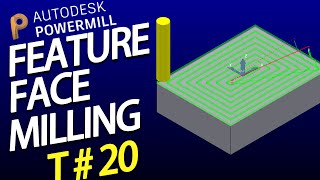






















































![Macro Photography Challenge [March 2022]](https://i.ytimg.com/vi/PfMzk3bcb4M/mqdefault.jpg)












