ping troubleshooting - firewall training
from wikipedia " Ping is a computer network administration software utility used to test the reachability of a host on an Internet Protocol (IP) network. It is available for virtually all operating systems that have networking capability, including most embedded network administration software."
in this ping troubleshoot video, we will look at this basic troubleshooting scenario using one of the most common and used fortigate diagnose commands "diag debug flow "
SERVICES I USE ON MY BUSINESS
-----------------------------------------------------------------------------------------------------------------
MY FORTIGATE FIREWALL
[ Ссылка ]
GREAT BOOK FOR LEARNING HACKING TECHNIQUES ON LINUX ( AND IN GENERAL )
[ Ссылка ]
USB CONSOLE CABLE
[ Ссылка ]
MY MACBOOK
[ Ссылка ]
MY HOME ROUTER
[ Ссылка ]
GREAT CAT6 CABLES OFFER
[ Ссылка ]
My Echo Dot
[ Ссылка ]
FIVERR LEARN- Great professional courses
[ Ссылка ]
FIVERR HYBRID - best Hybrid services you need to help you successfully meet your project planning goals and deadline
[ Ссылка ]
Like My YouTube Channel? i have a 10$ Fortigate Courses on Udemy!
[ Ссылка ]
[ Ссылка ]
Skillshare 2 month free premium membership: [ Ссылка ]
**Disclaimer: forti tip is a participant in the Amazon Services LLC Associates Program, an affiliate advertising program designed to provide a means for sites to earn advertising fees by advertising and linking to www.amazon.com.
Join this channel to get access to perks:
[ Ссылка ]
ping troubleshooting - firewall training
Теги
fortigatefortinettrainingonlinesupportdiagnoseicmpfortigate troubleshootingping8.8.8.8google dns serverI can browsebut cant Ping !!!I cant Pingecho requestecho responsediagnose commandsdebugdiag debugdiag debug flow flowfortigate diagnose commandsping troubleshooting - firewall trainingping troubleshooting toolconnectivity diagnosticsrunning connectivity diagnosticsicmp protocolicmp explained

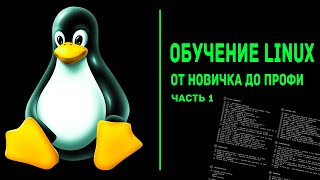









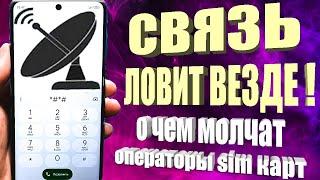













































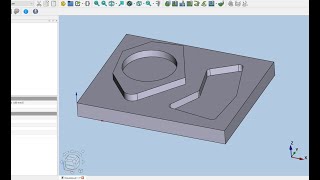






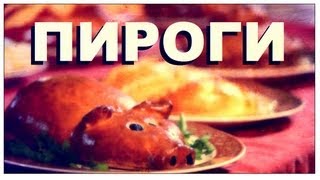




![Как работает Клавиатура? [Branch Education на русском]](https://s2.save4k.su/pic/xCiFRXbJTo4/mqdefault.jpg)

