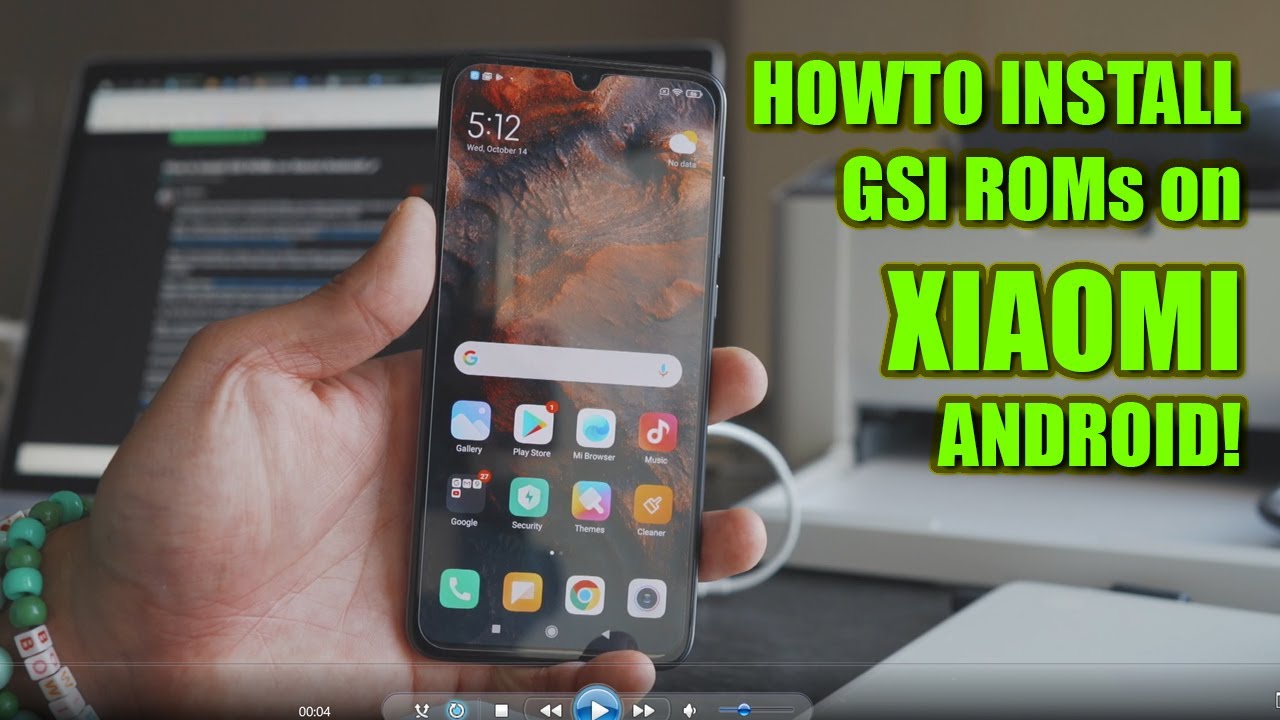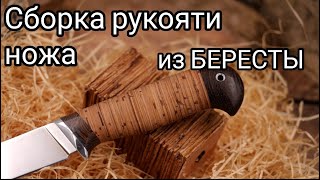In this tutorial, I show you how to install GSI(Generic System Image) ROMs on any Xiaomi Android device that supports Project Treble.
This is a short 2X version of the tutorial, if you want to see the original tutorial at regular speed, please go here:
[ Ссылка ]-
Follow this video tutorial along with the written tutorial/download links here:
[ Ссылка ]
Most newer Xiaomi phones that was released in 2019 and newer support Project Treble and any new phones from 2020 supports Project Treble.
Devices supported for this method:(Others older phones may work but I haven't tried, any 2020 and newer Xiaomi will work)
Xiaomi Mi 9/9 Lite/9 Pro/9 SE/9T
Xiaomi Mi 10/10 Pro/10 Ultra
Xiaomi Mi A2/A2 Lite
Xiaomi Mi A3
Xiaomi Mi Mix 3/3 5G
Xiaomi Mi Note 10
Xiaomi Redmi 6
Xiaomi Redmi 6 Pro
Xiaomi Redmi 7/7A
Xiaomi Redmi 8/8A
Xiaomi Redmi K20
Xiaomi Redmi K20 Pro/Premium
Xiaomi Redmi K30/K30 5G/Pro/Ultra
Xiaomi Redmi Note 7/7 Pro
Xiaomi Redmi Note 8/8 Pro/8T
Xiaomi Redmi Note 9S
Pocophone F2 Pro
Pocophone X2
What is a GSI?
GSI, Generic System Image, is a generic system image or ROM that can be installed on any Android device that supports Project Treble.
See full explanation of what GSI is here: [ Ссылка ]
#Xiaomi #GSI #XiaomiAndroid #Android
------------------------------------------------------------------------------------------
IF YOU NEED HELP ASAP with your Android rooting/custom ROMs,
PLEASE USE the "Android Rehab Center" on our forum here to post your questions:
[ Ссылка ]
I do try to get back to you if you leave a comment on YouTube also but sometimes
they get lost and it's hard for me to get back to everyone due to YouTube comment system,
so please use the forum link above if you need help ASAP.
------------------------------------------------------------------------------------------
Follow my social media:
[ Ссылка ]
[ Ссылка ]
------------------------------------------
Join the HighOnAndroid VIP Fans List here:
[ Ссылка ]
------------------------------------------
#HighOnAndroid