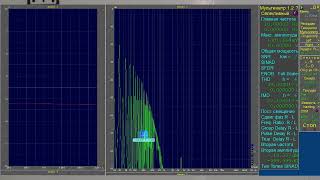On this video you will find how to Fix Blackmagic Design ATEM Switchers that don't detect or display a camera on an HDMI port
Recently I bought ATEM Mini Blackmagic Design video mixer, I was rather happy about the price and what you can get out of it, but I didnt have things to test it fully out.
When I tested it for the first time, with one handycamera and one dslr, it worked rather good and I was really happy, but since my dslr wasnt made for this, I decided to get some cameras, so I got some old and not taht old sony handy cameras, like Sony HDR-CX160, Sony HDR-XR155 and Sony HDR-CX-405 cameras.
And there I had some problem, although all of them where set at same resolution, for some reason only hdmi 1 input on my Blackmagic Design ATEM mini worked, after a bit of thinking I swapped input 1 hdmi camera with hdmi 2 camera, and hdmi 2 camera worked in input 1, but in input 2 I saw black picture, so I tried same thing with third camera, but nothing happened..
I had 2x 15m long high speed cables, which worked just fine a few days ago with different cameras and 1 5m hdmi cable + one cheapest hdmi cable on ebay..
After doing a bit of research I started to switch cables and inputs and in the end I found out that each camera worked, but only with specific cable and not very logical, since one worked with most thickest and most cheapest, but now with middle class cable, but other camera worked just with that hdmi, where third worked just with the biggest cable...
So my suggestion before you think that your ATEM MINI has some problem or cameras does not support live view, just check out these cameras with different cables and try hdmi 1 port, since it is in some way better than other, I dont know why..
Any way I hope I can help someone to figure out how to make ATEM mini video switcher to work with all cameras, because there is a chance it is not working properly , just because of hdmi cables..