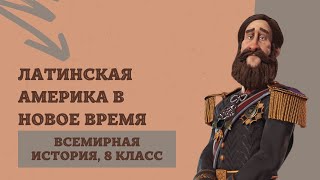► ❤️ Show your support: [ Ссылка ]
► 🤓 Ask any question: [ Ссылка ]
► 🔗 Connect on LinkedIn: bit.ly/4eLrVNU
► 📨 Join my Newsletter: bit.ly/3TWXnkf
--
How to Exclude Referrals in Google Analytics 4 (GA4):
1️⃣ Navigate to Admin (bottom-left-hand-side)
2️⃣ Navigate to Data Streams and click on your Data Stream
3️⃣ Scroll down and click on Configure tag settings
4️⃣ Under Settings click on Show all
5️⃣ Select List unwanted referrals
6️⃣ Fill in the Referral Exclusions and Save
That's it!
How to Exclude Referrals in Google Analytics 4 (GA4)
Теги
exclude referrals ga4exclude referrals google analytics 4exclude referrals google analyticsexclude unwanted referrals ga4exclude unwanted referrals google analyticsexclude unwanted referrals google analytics 4exclude referrals in ga4exclude referrals in google analytics 4exclude referrals in google analyticsexclude referralsexclude referral traffic ga4exclude referral traffic in google analytics 4exclude referral traffic in ga4exclude referral trafficga4