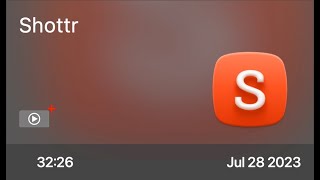This is a short preview of a full ScreenCastsOnline video tutorial. Head over to [ Ссылка ] to view the full version of this tutorial as part of a free 14-day trial membership. Shottr is an extremely powerful screenshot tool that comes at a surprisingly low cost. Whilst it has a lot of the usual tools to capture and annotate that you'd expect, it also has advanced features such as the ability to blur or completely erase areas or even just the text. It also has optical character recognition to copy text from images, and it can read QR codes for you. If you're a web or app developer, you can measure elements in screenshots, find their pixel color values, and more.
Shottr can create scrolling screenshots to capture long web pages and other long-form elements. The annotations in Shottr are pretty and somehow playful without being silly. It's filled with keyboard shortcuts to make you as efficient as you want to be in taking screenshots and annotating them.