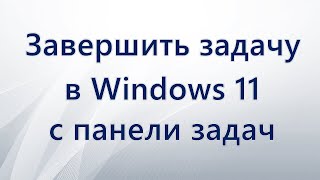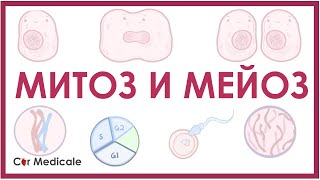NEW AI FOR EXCEL COURSE AVAILABLE NOW 👉🏼 [ Ссылка ] 🔥Use code ‘YT25’ at checkout for 25% off – limited time only 🔥
AI just killed Excel functions. In this video, you’ll learn how to use 5 new AI functions to accomplish tasks in Excel faster and easier than ever before! First, we’ll go over how to install these functions into your Excel and then we’ll learn how to use AI.ASK, AI.LIST, AI.TABLE, AI.FILL, and AI.TRANSLATE to accomplish tasks in the Excel grid using AI.
NEW AI Functions we cover:
AI.ASK – allows you to send a prompt to AI from the Excel grid that references data
AI.LIST – uses AI to generate a list of data in Excel utilizing AI
AI.TABLE – allows you to generate a table of data in Excel utilizing AI
AI.FILL – allows you to fill data based on a pattern or relationship using AI
AI.TRANSLATE – allows you to translate text into another language utilizing AI
These new functions make Excel more accessible than ever. Which one is your favorite?
💸PROMO CODES
Use Code PRTN50 for 50% off your first month or year subscription for ChatGPT For Excel.
📖RESOURCES
- Download the workbook and follow along: [ Ссылка ]
🤓SHOP EXCEL DICTIONARY
NEW AI FOR EXCEL COURSE OUT NOW 👉🏼 [ Ссылка ]
- COURSES: [ Ссылка ]
-GUIDES: [ Ссылка ]
-MERCH: [ Ссылка ]
-TEMPLATES: [ Ссылка ]
📩NEWSLETTER
-Unlock the full potential of Excel and PowerPoint with expert tips delivered to your inbox each week: [ Ссылка ]
📺SUBSCRIBE
-Subscribe to never miss a video: [ Ссылка ]
🕰️TIMESTAMPS
‘0:00 Intro
‘0:29 How to install these AI functions
‘1:12 Answering questions with AI.ASK
‘2:11 Generating lists with AI.LIST
‘2:57 Generating tables with AI.TABLE
‘4:58 Fill data in a table with AI.FILL
‘6:07 Translate text with AI.TRANSLATE
‘7:01 Wrap up
#excel #exceltips #tutorial #ai #chatgpt #function