How to Easily Create M3U Playlist Ruizu X02 or Agptek A02 Mp3 Player. Step 1 Plug in your mp3 player into your PC. Open the music folder of your Ruizu. Add the songs you want to put on the playlist to a music player such as Windows Media Player or Winamp etc. Next, organize the songs in the order you want them to play. Next, go to 'Save Playlist as' and save the playlist as a new m3u file. Where to save it? Save the playlist to the root folder of the device, and NOT the music folder. FYI, if you exit out the music folder of the Ruizu, you will be at the 'root folder'. in other words the root folder will show all the folders in the device. for example audiobooks, music, photos etc. when you see those folders you are in the root folder. I do not use this media player anymore because I lost it. I'm now using the Sansa clip sport. about $40 from amazon. I feel it's a better MP3 player with a strong battery life, easier user interface, expandable storage. and stronger amplifier, and overall excellent sound quality.
here's the link for it.
[ Ссылка ]








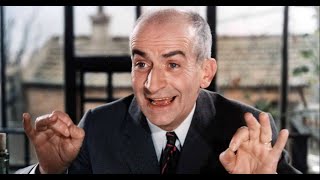





























































![ВОТ ЭТО ПОВОРОТ СКАЧАТЬ [На случай важных переговоров]](https://s2.save4k.su/pic/Aw2dMqRu1tU/mqdefault.jpg)


