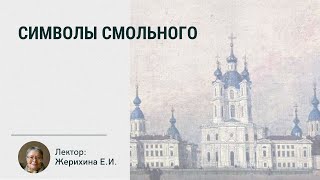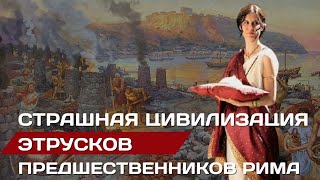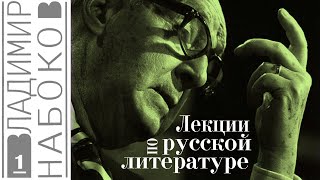After scheduling your webinar, invite panelists and attendees to your webinar. Learn how to set up registration questions and track registration links from multiple sources.
▪️ Introduction - 00:00
▪️ Invite Panelists - 00:39
▪️ Invite Attendees - 01:35
▪️ Registration Settings - 02:56
▪️ Manage Attendees (approve/block registrants) - 05:52
🧠 Learn more about this here:
▪️ Zoom Learning Center ➡️ [ Ссылка ]
▪️ Joining and Participating in a Webinar (attendee) ➡️ [ Ссылка ]-
▪️ Customizing Webinar Registration ➡️ [ Ссылка ]
Subscribe for more tips!
🚩 Follow us for new content and more!
LinkedIn: [ Ссылка ]
Twitter: [ Ссылка ]
Instagram: [ Ссылка ]
Facebook: [ Ссылка ]
📘 Zoom Learning Center: [ Ссылка ]
🛠 Visit our Help Center: [ Ссылка ]
🤲🏼 Join the Community: [ Ссылка ]
💳 Contact Sales: [ Ссылка ]
⚙️ Contact Support: [ Ссылка ]
💡 Have an idea or some feedback? We’d love to hear it! ➡️ [ Ссылка ]