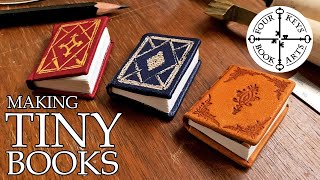Smart Objects are one of the most powerful features of Photoshop - allowing you to update your RAW image at any time, non-destructively apply filters, and much more. However, there are 3 main kinds of Smart Objects and they all look exactly the same. It’s hard to really benefit from them if you don’t know which is which. In this video, you’ll learn the differences between them and see how Lumenzia v9.1’s Basics panel can help you clearly understand which kind you’re actually using.
See the full written tutorial at [ Ссылка ]
===================
Get my free luminosity masking panel and tutorials at: [ Ссылка ]
For more information on the Lumenzia luminosity masking panel, please visit: [ Ссылка ]
Connect with me at:
► INSTAGRAM: instagram.com/gregbenzphotography/
► FACEBOOK: [ Ссылка ]
► TWITTER: [ Ссылка ]