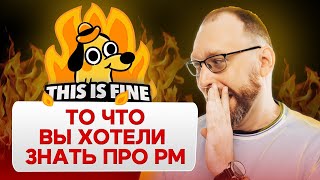In this video we continue on from the other videos in the series (uploading firmware, creating a basic model, adding extra channels manually and using OpenTX companion/curves) and this time we will download, add to the radio and use custom sounds.
In this video we will cover -
- Introduction (0:02)
- Demo of sound on the radio (1:28)
- Options to create and add custom sounds (2:18)
- Overview of the Amber sound pack (5:08)
- Adding the sounds to your radio (7:48)
- Setting up the radio to play the new sounds (10:32)
- Setting up OpenTX Companion to use the new sounds too (13:43)
- Summary (16:48)
Thanks for watching, please LIKE and SUBSCRIBE!
Happy flying!