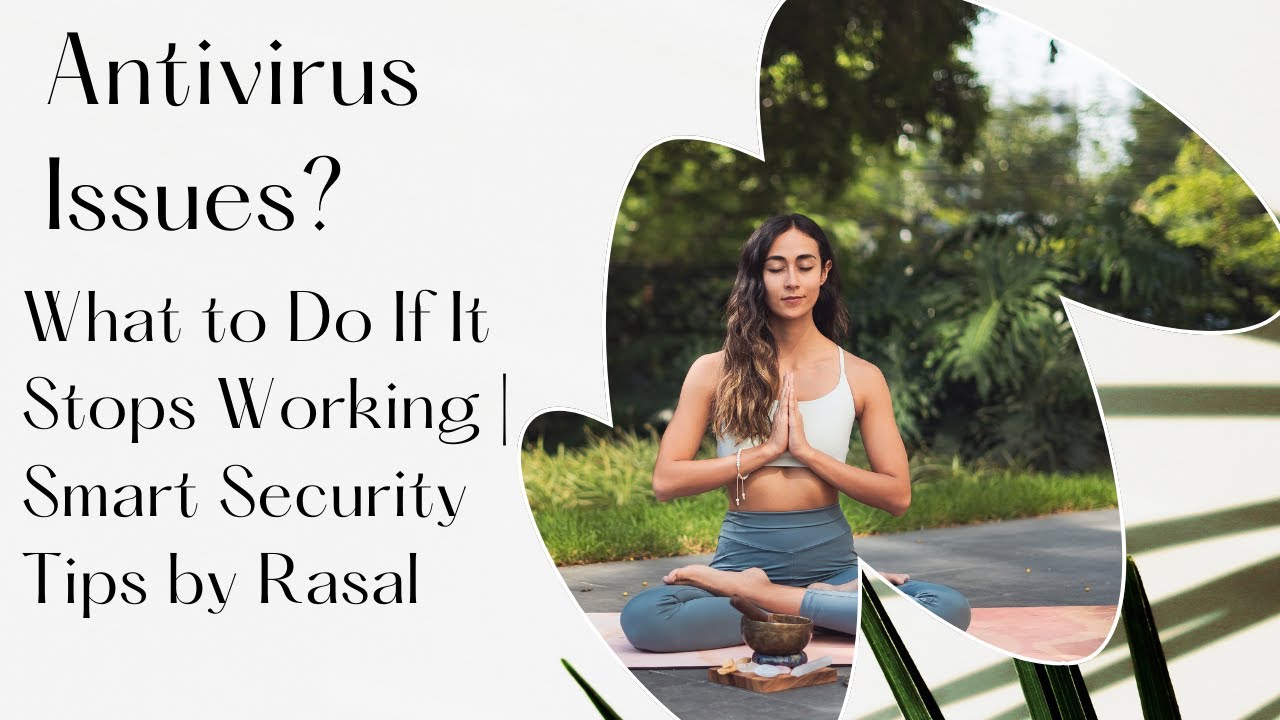In the video titled "Antivirus Issues? What to Do If It Stops Working | Smart Security Tips by Rasal," Rasal addresses a common and critical issue: what to do when your antivirus software suddenly stops working. This video is essential for anyone who relies on antivirus protection to safeguard their devices and personal information.
Rasal starts by discussing the importance of having a reliable antivirus program and the potential risks associated with having it malfunction. Antivirus software is crucial for protecting your devices from malware, viruses, and other cyber threats. When it stops working, your security is compromised, which is why it's vital to address the problem promptly.
The video provides a step-by-step guide on troubleshooting common antivirus issues. Rasal begins with basic checks, such as ensuring that the antivirus software is up-to-date and that your device’s operating system is also current. Outdated software can lead to performance issues and vulnerabilities, so keeping everything updated is a fundamental step in maintaining security.
Rasal then explores several practical solutions if your antivirus software is not functioning correctly. He demonstrates how to restart your computer and the antivirus application, as sometimes a simple reboot can resolve temporary glitches. If the issue persists, he guides you through checking your internet connection, as some antivirus programs require a stable connection to update and function properly.
The video also covers more advanced troubleshooting steps. Rasal explains how to check for software conflicts that might be affecting your antivirus. This includes looking for other security programs that might be running simultaneously, which can sometimes interfere with each other. Rasal provides tips on how to manage these conflicts and ensure that your antivirus operates smoothly.
Another critical aspect discussed is how to reinstall or repair your antivirus software. Rasal walks you through the process of uninstalling and then reinstalling the program to fix any corrupted files or settings that might be causing problems. He also covers how to use built-in repair tools that many antivirus programs offer, which can address issues without requiring a full reinstallation.
Rasal addresses the importance of checking your antivirus subscription status. Sometimes, antivirus programs stop working because the subscription has expired. He explains how to verify your subscription and renew it if necessary, ensuring that you remain protected.
The video also touches on the importance of seeking professional help if the problem cannot be resolved through standard troubleshooting methods. Rasal suggests contacting the antivirus software's customer support for assistance and provides tips on how to communicate effectively with tech support to get the help you need.
Throughout the video, Rasal emphasizes the importance of regular maintenance and vigilance in maintaining your digital security. By keeping your antivirus software up-to-date, avoiding software conflicts, and addressing issues promptly, you can ensure that your devices remain protected from potential threats.
By the end of the video, you will have a clear understanding of what steps to take if your antivirus software stops working. Rasal’s practical advice and easy-to-follow instructions make it simple to troubleshoot and resolve issues, ensuring that your devices remain secure.
Join Rasal as he provides valuable insights and solutions for dealing with antivirus issues. Don't forget to like, comment, and subscribe for more smart security tips and advice on keeping your digital life safe and secure.
#AntivirusIssues #CyberSecurity #TechTips #SmartSecurity #Rasal #ComputerSecurity #AntivirusHelp #TechSupport #DigitalSafety #SoftwareTroubleshooting #DeviceProtection #SecurityTips #TechGuide #AntivirusSolutions #OnlineSecurity #TechTroubleshooting