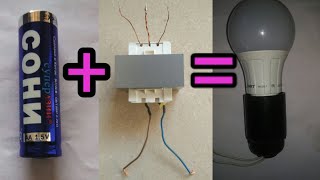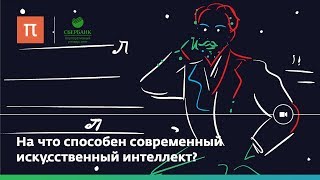Learn how to pin a post on your Facebook Business Page with this comprehensive guide. Follow these steps:
1. Open Facebook.
2. Click "Pages" in the left pane on the homepage.
3. Select the business page with the post you want to pin.
4. Find the post on your Business page. Click the More menu (three-dot icon) at the top right of the post.
5. Tap on "Pin to Top of page".
6. To unpin the post, tap More again and choose "Unpin from top of page".
Highlight important content on your Facebook Business Page by pinning a post to the top. Watch the full guide now!
For advertiser contact us via email : smart_fixer@protonmail.com