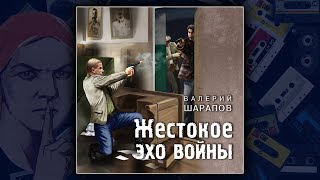#FixWiFiMissing #WifiNotShowing #WiFiNotConnecting
cmd codes: hit enter after each command
netsh winsock reset
netsh int ip reset
ipconfig /release
ipconfig /renew
ipconfig /flushdns
WiFi network list not showing on your Windows PC? Don't worry! Learn how to quickly fix this issue with easy troubleshooting steps, CMD commands, and network reset techniques. Watch now to get your WiFi back up and running
Facebook : [ Ссылка ]
Follow on Instagram : [ Ссылка ]
Follow on twitter: [ Ссылка ]
Website : [ Ссылка ]
============
Disclaimer:
Software, apps, videos, images, and audio shown in this video are for informational and educational purposes only. The troubleshooting method and procedure shown in this video are performed at your own risk. We do not have any rights to the content displayed in this video. We neither endorse nor encourage illegal activities. As responsible individuals, we respect all terms, policies, and copyright content. We make every effort to comply with copyright policies. If you find any objectionable content in this video, please contact us via the email provided in the channel’s about section.
Don’t use our content without proper permission.
Copyright Disclaimer Under Section 107 of the Copyright Act 1976, allowance is made for "fair use" for purposes such as criticism, comment, news reporting, teaching, scholarship, and research. Fair use is a use permitted by copyright statute that might otherwise be infringing. Non-profit, educational, or personal use tips the balance in favor of fair use.
============









![[Супер Крылья сеасон 4 Сборник] Джетт | Супер Крылья TV | Супер Крылья подзарядка](https://s2.save4k.org/pic/Fkhy3cChiPA/mqdefault.jpg)