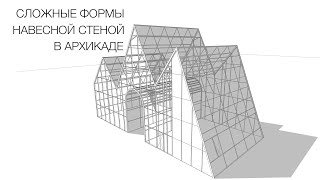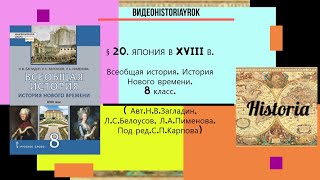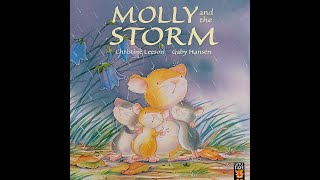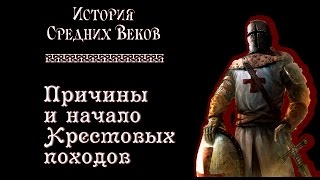Check out Plugin Deals | [ Ссылка ]
Check out Sample Pack Deals | [ Ссылка ]
Read Full Written Tutorial | [ Ссылка ]
In this video tutorial, I will show you how to turn boring MIDI clips into something much better using Ableton Live’s built-in MIDI Devices & Effects.
Specifically, I will be using Ableton Live’s Scale and Pitch MIDI Effect Devices to turn 1 bar MIDI clips into 4 bar progressions. These techniques can be applied in so many different ways and I highly suggest you use them and use them often!
First we want the Scale MIDI device on the MIDI channel. This is to make sure, no matter what we do later on, we will always fall into a certain scale. This will just make things easier.
For example, I’m working in G at the moment. I will drop the C Major preset onto the MIDI track with my synth and turn the dial to G. The C Major and C Minor presets are probably going to be your best bets to begin with.
Next, I will put the Pitch MIDI Effect BEFORE the Scale Device. We will be automating this to add the variations to the MIDI, but we want all of that new MIDI to get pushed / pulled into the correct scale.
Ableton Live MIDI Effect Devices | Pitch & Scale
Now, you can just automate the Pitch semitone value every bar to get some variation in a 1 bar loop.
Automate Pitch Value Over Time for Variation
If you want to get even more involved and better results, you can duplicate the MIDI channel and automate the bass notes differently than the high notes.
This is only scratching the surface of what is possible with this trick. Now, go forward and make some interesting MIDI performances from your boring MIDI clips!
#JoshuaCasper
#AbletonLiveTutorial
#MIDI
------------------------------------------------------------------------------
Joshua Casper Online:
[ Ссылка ]
[ Ссылка ]
[ Ссылка ]
[ Ссылка ]













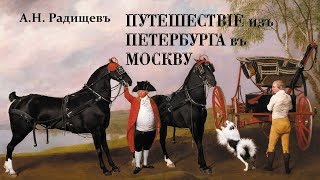











































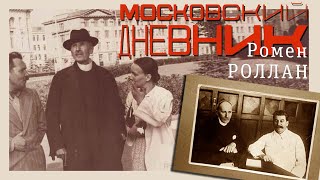
![Мои любимые плагины от Waves [Арам Киракосян]](https://s2.save4k.su/pic/gF6yTVHCPFk/mqdefault.jpg)