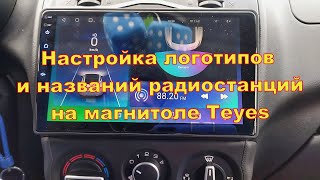How to purchase, install and migrate WordPress on Hostinger VPS cyberpanel tutorial with coupon code 2024
👉🎁 Buy VPS Hostinger (90% OFF) - [ Ссылка ]
👉🎁 Buy Domain & Hosting (73% OFF) - [ Ссылка ]
Jumping from shared hosting to a VPS can be a bit intimidating, Because, a VPS doesn't come with a website manager like those on shared hosting platforms.
Hi, this is Sahadat Husain from devsdemy.com, and today, I'll guide you step by step on how to setup Hostinger VPS. I always like to consider odd-case scenarios.
Suppose ,your domain name is regestered on different platform like namecheap and you have a cloudflare CDN, and you want to use hostinger VPS. so , in this video I'll cover everything from connecting your domain to Hostinger VPS , use cloudflare as your CDN.
Finally, I will demonstrate how to migrate your old website without any data loss. Let's get started.
Welcome to our comprehensive tutorial, where we'll guide you through the seamless process of setting up your WordPress website on a Hostinger VPS. Whether you're a seasoned developer or a beginner, our step-by-step guide covers everything you need, starting from acquiring a Hostinger VPS to optimizing your hosting environment.
Hostinger VPS Setup:
To embark on your hosting journey, let's kick things off by exploring the process of obtaining a VPS from Hostinger. We'll delve into the intricacies of purchasing and configuring your virtual private server, ensuring optimal performance. Discover how to make the most of Hostinger's hosting services for a hassle-free experience.
Installing WordPress on Hostinger VPS:
Now, let's dive into the heart of the matter – installing WordPress on your Hostinger VPS. Our tutorial provides detailed instructions on setting up your website. We cover everything from securing your VPS to configuring WordPress, ensuring a smooth and efficient installation process. Trust us to have you covered every step of the way.
Optimizing Hostinger VPS for WordPress:
To enhance your WordPress hosting experience on Hostinger VPS, join us as we walk you through various optimization techniques. From performance tweaks to security measures, our guide ensures your website runs smoothly and securely on Hostinger's virtual private servers. Elevate your hosting experience with these essential optimizations.
CyberPanel Tutorial for Hostinger VPS:
For those seeking advanced features, our guide explores CyberPanel – a powerful control panel that can elevate your hosting experience on Hostinger VPS. We'll cover the seamless integration of CyberPanel with your Hostinger VPS, providing additional tools for managing your website and server efficiently.
Hostinger Discount and Web Hosting Comparison:
Are you in search of an excellent hosting deal? Look no further! Our guide has you covered with information on current Hostinger discounts. Additionally, we provide a brief overview and comparison of shared hosting, VPS hosting, and dedicated hosting. Make an informed decision tailored to your hosting needs.
how to install wordpress on hostinger vps, hostinger vps, install wordpress on vps, how to install wordpress in hostinger, hostinger tutorial, wordpress hosting, wordpress on vps, install wordpress on hostinger, hostinger vps wordpress install, how to setup vps, hostinger discount, cyberpanel tutorial, hostinger setup, web hosting, virtual private server, vps hosting, hostinger review, cheap web hosting, vps vs shared hosting, best web hosting, configurar vps, hostinger vps on server avatar, vps manager, vps install, vps wordpress, vps php site, website, hosting profesional, how to get a vps, how to setup a vps for web hosting, how to setup a vps server, how to setup vps, vps hosting tutorial, vps server tutorial, vps setup tutorial, vps tutorial, vps web hosting tutorial, vps website hosting tutorial, hostinger, buy hosting, hosting, web hosting, buy web hosting, buy hosting from hostinger, hostinger discount, shared hosting, vps hosting, dedicated hosting, dedicated server, difference between shared hosting vps hosting and dedicated hosting, buy vps hosting, setup vps hosting, vps cpanel setup, hostinger coupon code, hostinger vps hosting review, hostinger vps review, hostinger vps wordpress install, hostinger vps coupon code, hostinger vps cpanel
Conclusion:
Whether you're a beginner eager to set up your first website or a seasoned developer seeking a reliable hosting solution, our tutorial has it all. Follow our step-by-step guide, from Hostinger VPS setup to WordPress installation and beyond, for a seamless hosting experience. Don't miss out on exclusive Hostinger discounts – make your web hosting journey hassle-free and affordable. Your website's success starts here!
By - Sahadat Husain
-----------------------------------------------------------------
✅ Website - [ Ссылка ]
✅ Email - mail.devsahadat@gmail.com
✅ Phone - 01738309749








![🌱 DIY Plant Hanger | Plant Curtain | [0045] 🌱](https://i.ytimg.com/vi/GtSVlp6z-Ts/mqdefault.jpg)