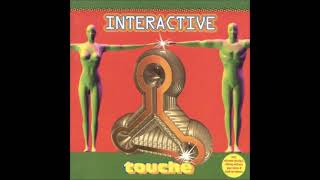► Free 100 Template Pack from us for Premiere & After Effects here:
[ Ссылка ]
► 600 Seamless Transitions for Premiere Pro and After Effects:
[ Ссылка ]
Learn how to apply seamless transitions inside of Adobe Premiere Pro.
First, use our 100 Template pack for Premiere Pro. Then open MotionDuck inside of Premiere. Lastly, you can browse each transition and then apply it to your timeline. After a short load, just make sure the transition is lined up with the cut of your footage.
#premierepro #transitions #adobepremiere





























































![SEPTEMBER [Jeff The Killer] PMV (original)](https://s2.save4k.su/pic/AxLjGcrmL5w/mqdefault.jpg)