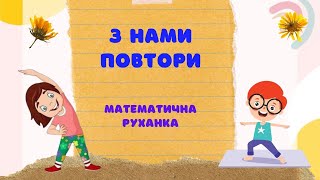Step 1) Run Update Troubleshooter
Step 2) Restart Windows Update & Background intelligent transfer service
Step 3) Use Microsoft Update Catalog
[ Ссылка ]
Step 5) Reset Windows Update Components
SC config trustedinstaller start=auto
net stop bits
net stop wuauserv
net stop msiserver
net stop cryptsvc
net stop appidsvc
Ren %Systemroot%\SoftwareDistribution SoftwareDistribution.old
Ren %Systemroot%\System32\catroot2 catroot2.old
regsvr32.exe /s atl.dll
regsvr32.exe /s urlmon.dll
regsvr32.exe /s mshtml.dll
netsh winsock reset
netsh winsock reset proxy
rundll32.exe pnpclean.dll,RunDLL_PnpClean /DRIVERS /MAXCLEAN
dism /Online /Cleanup-image /ScanHealth
dism /Online /Cleanup-image /CheckHealth
dism /Online /Cleanup-image /RestoreHealth
dism /Online /Cleanup-image /StartComponentCleanup
Sfc /ScanNow
net start bits
net start wuauserv
net start msiserver
net start cryptsvc
net start appidsvc
Subscribe For Quality Tech Videos: [ Ссылка ]
F O R S P O N S O R E D E N Q U I R I E S
Email: sponsor@getdroidtips.com
♥️ You can get me a coffee if you find this helpful: ♥️ [ Ссылка ]
Looking for the best smartphone or equipment? Never miss today's deals on Amazon here [ Ссылка ]
Join our Community via Patreon: [ Ссылка ]
INSTAGRAM: instagram.com/getdroidtips/
FACEBOOK: [ Ссылка ]
TWITTER: [ Ссылка ]
GetDroidTips is an outstanding and well-trusted platform engaged in publishing the most reliable and useful information about Android, Gaming, and much more. We have a team of highly dedicated technical writers, bloggers, as well as device reviewers who work hard to provide you the best tips & tricks for you. [ Ссылка ]
GDT - Custom ROM | Gaming | CyanogenMod | Android Apps | Firmware Update | MiUi | All Stock ROM | Lineage OS
THIS VIDEO ALSO ANSWER FOLLOWING QUESTION :
Fix Update KB5014019 & KB5013889 Not Downloading/Installing Update KB5014019 On Windows 11
Fix Can't Update Windows 11 with KB5014019 & KB5013889 Update
Fix Update KB5014019 & KB5013889 Not Downloading/Installing Update KB5013889 On Windows 11
How to fix update failed windows 11
how to fix windows update errors in windows 11
how to fix windows update error
how to fix not able to install windows 11
Fix Update KB5015814 Not Downloading/Installing Update KB5015814 On Windows 11
Fix Can't Update Windows 11 with KB5015814 Update
How to Fix Update KB5015814 Not Installing on Windows 11
Теги
getdroidtipsFix Update KB5014019 & KB5013889 Not Downloading/Installing Update KB5014019Fix Can't Update Windows 11 with KB5014019 & KB5013889 UpdateFix Update KB5014019 & KB5013889 Not Downloading/Installing Update KB5013889 On Windows 11How to fix update failed windows 11how to fix windows update errors in windows 11how to fix windows update errorhow to fix not able to install windows 11Fix Can't Update Windows 11 with KB5015814 Update