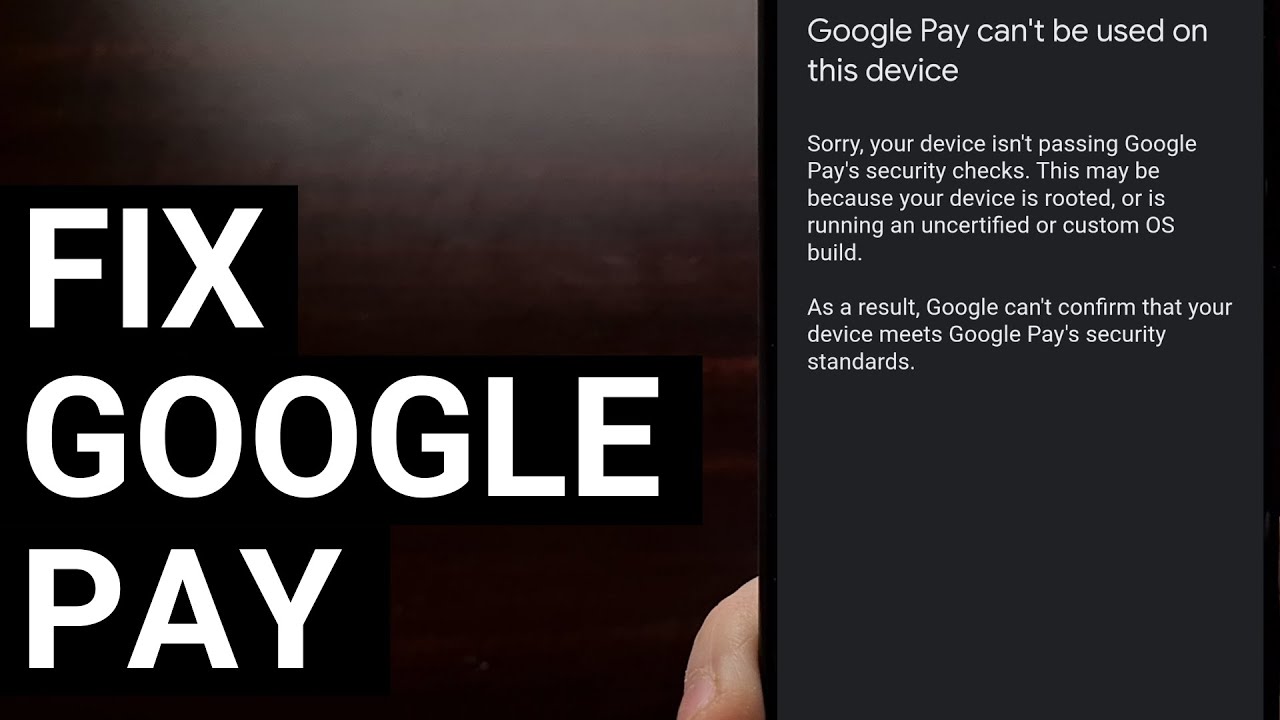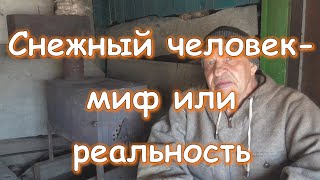I'm running LineageOS 18.1 on my POCO F2 Pro and was unable to activate the Google Pay app until I followed the steps mentioned here.
~~~~~
Hi! Don't forget to hit the "Thanks" button on this video, if you can, and join our channel community here - [ Ссылка ]
Video Description
~~~~~~~~~~~~~~~~~
Over the weekend I wanted to look into Google Pay on my smartphone. It runs LineageOS 18.1 and I knew that there could be issues with the service but thought I should look into it anyway since I am passing SafetyNet checks and the device is certified for Google Play Protect.
However, when I downloaded the app from the Play Store and tried opening it, I ran into an error that says "Google Pay can't be used on this device."
I assumed there was going to be a way around this error but was confused since I had already passed the other two security checks.
So after doing some digging, I came across a thread in the Google Pay subreddit where the moderator asked if they were still getting this error when they opened up the service through another method.
After trying it out, I was able to open the app, register my account and add a credit card as well.
So even though my Xiaomi POCO F2 Pro is running LineageOS 18.1, I needed to go through this method of accessing Google Pay. But I am happy to see it works as a way to bypass the issue.
So this workaround is something you'll want to try if you're experiencing the same error message I get when using the Google Pay application.
Mentioned Links
~~~~~~~~~~~~~~~~~
Passing SafetyNet Checks - [ Ссылка ]
Google Play Protect Certification - [ Ссылка ]
Certify Your Device - [ Ссылка ]
Full Tutorial
~~~~~~~~~~~~~~~~~
1. Intro [00:00]
2. Check if You're Passing SafetyNet [00:45]
3. Check if Google Play Protect Certified [01:12]
4. Open through the Settings app [02:19]
The Gear I Use
~~~~~~~~~~~~~~~~~
5W Amazon Charger - [ Ссылка ]
MicroUSB Cable - [ Ссылка ]
USB-C Cable - [ Ссылка ]
TPU Cases - [ Ссылка ]