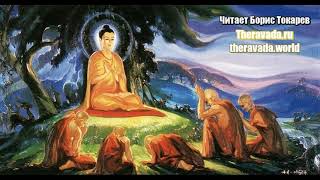Want to watch something from your Android device on a bigger screen? Watch this video to learn 2 ways to connect an Android smart phone to a TV.
The first method you can use is a wireless connection. If you have a Smart TV, you may be able to connect your devices through Wi-Fi or Bluetooth. The exact steps to do this will vary depending on what kind of Smart TV you own. Some Smart TV apps, like YouTube for example, will allow you to “cast” media from the YouTube app on your Android to the YouTube app on your TV. Look for the “cast” icon on the app you’re using to view media on your Smart TV screen.
If you don’t have a Smart TV, you can still connect your Android to your TV wirelessly, using a receiver that plugs into your TV, like a Google Chromecast or an Android TV box. Check out our Google Chromecast tutorial to learn more about those systems.
Chromecast tutorial: [ Ссылка ]
If you don’t have a Smart TV or wireless connection receiver, you can also connect your Android device to your TV with a mini USB to HDMI connection cord. These can be purchased on sites like Amazon or Best Buy and are fairly inexpensive. Many people choose to opt for this wired connection as it is very simple to set up simply by plugging the cord in and switching your TV to the HDMI input source you’ve connected to, and tends to lag less than wireless connections sometimes can.
As long as your TV has an HDMI port, which all TVs made in the last decade or so will have, you will be able to use one of these 2 methods to connect your Android device to your TV. Let us know in the comments below which method you decide to go with!
Check out our other Android tutorials: [ Ссылка ]
Visit [ Ссылка ] for over 100 free courses on all of today's most popular websites & apps!