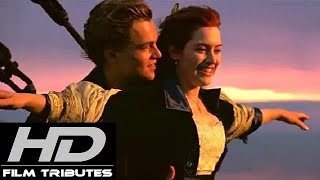The next landing page challenge live stream will be set up with 1 client who has prepared her content on New Zenler and we will focus on getting hers built.
If you want to join the challenge and participate, simply grab your checklist on this page: [ Ссылка ]
0:00 - Intro
0:45 - Welcome
1:40 - Announcement
4:00 - Setting up Vernie's landing page using a template (New Zenler)
4:53 - Creating a funnel using the "general leads" option
6:00 - Copying the template code and installing the template landing page
13:08 - How to upload images / files to New Zenler
14:30 - What to do if you have no image to use for the landing page
18:35 - How to change the image style / element
19:20 - How to set up the SEO settings in New Zenler
25:26 - Setting up the "Thank you" page
27:46 - Modifying the email sequence / automation rules
29:00 - How to attach your lead magnet / freebie to your "thank you" email
33:46 - Live testing of Vernie's landing page
36:28 - How to add a logo to your "Thank you" email
42:26 - Course explanation
45:08 - Can you build landing pages for / as a sales page?
48:57 - If I sign up for the landing page challenge, can I request to build a sales page instead?
49:14 - What is the Blue software / tool and what I can use it for?
53:38 - How to join Eran's email list
54:28 - Is Blue a better productivity tool than Asana or Trello?
1:00:50 - How to join Eran's beta courses
1:01:21 - Final thoughts
Landing Page Challenge (New Zenler edition)
Теги
landing page designnew zenler tutorialsnew zenler email automationnew zenlerzenler all in one solutionzenler reviewzenler tutorialnew zenler tutorialnew zenler reviewhow to create a landing pagenew zenler featureseran bucainew zenler landing page creationhow to do a landing page in zenlerhow to create an optin pagelead magnet funnel in zenlerhow to make a landing page



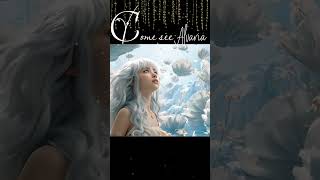





























































![AI Lookbook Girl [4K] Girls Night Out: A Journey with the AI Girl Crew](https://s2.save4k.org/pic/YTRMokutdRw/mqdefault.jpg)