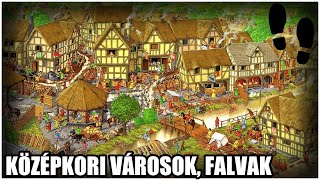PHOTO MANIPULATION tutorial.
In this video, you will see how i made the PARTY BEE photo manipulation using affinity photo.
I hope you enjoyed the video, if so let me know by giving it a thumbs up and also subscribe with the bell notification turned on to get quick and easy access to my upcoming videos because we got a lot of greater content coming soon.
➖➖➖➖➖➖➖➖➖➖
DOWNLOAD IMAGES USED.
⏩coffee cup: [ Ссылка ]
⏩planet moon: [ Ссылка ]
⏩beehive: [ Ссылка ]
⏩honey drip: [ Ссылка ]
⏩bee: [ Ссылка ]
➖➖➖➖➖➖➖➖➖➖
DOWNLOAD RAW FILES.
⏩for photoshop users(PSD): [ Ссылка ]
⏩for affinity photo users(afaphoto): [ Ссылка ]
➖➖➖➖➖➖➖➖➖➖
DOWNLOAD MY ARTWORKS.
⏩[ Ссылка ]
➖➖➖➖➖➖➖➖➖➖
SOCIAL MEDIA.
⏩facebook: [ Ссылка ]
⏩instagram: [ Ссылка ]
PHOTO MANIPULATION tutorial
Теги
affinity photophoto manipulationaffinity photo tutorialphoto manipulation tutorialaffinity photo manipulationaffinity photo tutorialsaffinity photo manipulation tutorialaffinity photo tutorial best manipulation editingaffinity photo photomanipulationphoto manipulation affinity photophoto editingphotomanipulationhow to photo manipulationsurreal photo manipulationhow to do photo manipulationadvanced photo manipulationcreativralph