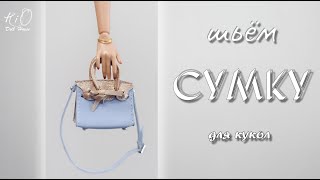Welcome to our video on how to set up the auto guidance feature on your Garmin marine GPS unit. This feature is a great tool to help you navigate the water with ease and confidence. In this tutorial, we'll show you how to get started with setting up the auto guidance feature on your Garmin marine GPS unit.
First, make sure your GPS unit is turned on and that you have a chart card inserted. Then, press the "Menu" button on the home screen and select "Chart Setup." From there, choose "Auto Guidance" and ensure that it is turned on.
Next, you can customize the auto guidance feature to fit your needs. You can choose the preferred depth contour for your route, set the maximum speed you want to travel, and select the type of water you'll be navigating in.
You can also choose whether to show obstacles and hazards on your map and whether to use the shortest or fastest route to your destination. Once you've selected your settings, be sure to save them.
Now, to use the auto guidance feature, simply select your destination by searching for it by name or by pointing to it on the map. The auto guidance feature will then calculate the best route for you to take and guide you along the way.
With these simple steps, you can set up and use the auto guidance feature on your Garmin marine GPS unit. This powerful tool will make it easier to navigate the water and help you explore with confidence. So give it a try on your next boating trip and let us know how it goes! For more Garmin Marine videos check out the list below!
How to create a waypoint - [ Ссылка ]
How to Use Auto Guidance - [ Ссылка ]
How to Locate Services - [ Ссылка ]
#garminmarine #boating #boathouseflorida #boathouseuniversity





![🚨😍BEST WORKOUT GEAR OF ALL TIME😍🚨 | Curvy Try on w/ WISKII | Size 8-10 [+ 15% OFF w/ code Merideth]](https://s2.save4k.su/pic/JHvYKYNJfpI/mqdefault.jpg)
![Полет белого Лебедя | Футажи красивая природа [FullHD]](https://s2.save4k.su/pic/BzWLGQPTL8c/mqdefault.jpg)