Welcome to our latest Star Citizen tutorial, where we dive deep into the thrilling world of ship salvaging in release 3.24.2! In this video, we’ll guide you through the entire salvaging process, showcasing the new Multifunction Displays (MFDs) introduced in this version.
Salvaging Cheat Sheet:
M -Change the Mode to Salvage Mode
L ALT + W - Switch to Fracture / Disintegrate mode
L ALT + S - Switch back to Salvage Mode with both arms
L ALT + A/D - Switch to the Right/Left arm
R Mouse Click -Switch between functions (Salvage heads or Fracture/Disintegrate)
Join us as we explore:
An Overview of Ship Salvaging: Learn the fundamentals of salvaging other ships and how to get started in this lucrative profession.
New MFD Features: Get familiar with the updated MFDs, including their layout and functionality, and discover how to read the various indicators and data they provide.
Gameplay Mechanics: We’ll break down the step-by-step process of identifying, targeting, and salvaging damaged ships, as well as tips for maximizing your efficiency and profit.
Visual Guide: Follow along with on-screen demonstrations to see exactly how to put your newfound knowledge into action.
Whether you’re a seasoned player or just starting your adventure in Star Citizen, this video has everything you need to become a master salvager! Don’t forget to like, subscribe, and hit the notification bell for more Star Citizen content!
Join us in the verse and happy salvaging!








![【ホラー博士 #9】【[REC] Paroxysm】絶叫したら電流ビリビリ!? 罰ゲーム追加で最恐ゲームに挑む!【ゆっくり実況】](https://s2.save4k.su/pic/6um2H1-kpvs/mqdefault.jpg)



![Полное прохождение каламити за воина || Террария каламити гайд на воина - [Terraria calamity mod]](https://s2.save4k.su/pic/L__Z3BJIrEQ/mqdefault.jpg)











































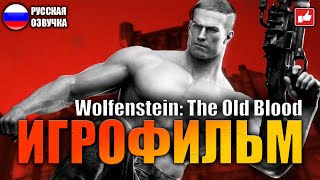





![Elden Ring - Консорт на Алкобафах [Стрим #8]](https://s2.save4k.su/pic/dkeEHjj4Ra4/mqdefault.jpg)

![Satoru Gojo (Jujutsu Kaisen) - On My Own | 4k [AMV]](https://s2.save4k.su/pic/kfsKda_lNWs/mqdefault.jpg)








