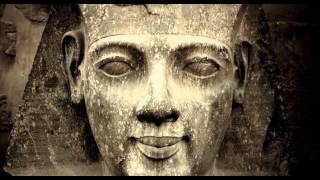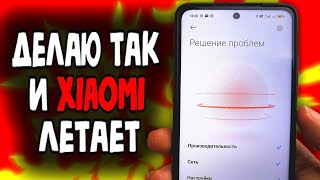Get Tenorshare ReiBoot to solve your issue: [ Ссылка ]
🛍🛍 Up to 75% OFF Black Friday Exclusive Deals!: [ Ссылка ]
Recently some iPhone X users found out their devices stuck on the screen showed: support.apple.com/iphone/restore. when they restored or updated their devices. If you've tried to turn it off but failed, you should watch this video, which will introduce the newest top 5 solutions in 2024 to fix this issue. Check it out NOW!
*⏱TIMESTAMP:*
00:00 Introduction
00:22 Method 1: Force Restart iPhone
01:40 Method 2: 1-CLICK Exit Recovery Mode with ReiBoot
02:10 Method 3: Update or Restore via iTunes
03:00 Method 4: Repair System with ReiBoot
*💡Text guide here:*
Top 5 Ways to Fix support.apple.com/iphone/restore iPhone X | 2024
**Method 1: Force Restart iPhone**
1. Press and release the volume up button.
2. Press and release the volume down button.
3. Hold the side button until the Apple logo appears.
**Method 2: 1-CLICK Exit Recovery Mode with ReiBoot**
1. Download and launch ReiBoot on your computer.
2. Connect your iPhone and click on "Exit Recovery Mode" to fix the issue with one click.
**Method 3: Update or Restore via iTunes**
1. Connect your iPhone to iTunes.
2. Choose "Update" to preserve your data or "Restore" to erase it and start fresh.
**Method 4: Repair System with ReiBoot**
1. Open ReiBoot and choose "Repair Operating System."
2. Download the latest firmware and click "Repair Now" to fix your iPhone.
**Method 5: Factory Reset with ReiBoot**
1. Choose "Factory Reset iPhone" in ReiBoot.
2. Confirm and download the firmware to reset your iPhone to factory settings.
*🤨Understanding Key Terms and Resources*
- **Recovery Mode:** A special mode on your iPhone used for restoring or updating iOS. It is activated when the device encounters a major issue, such as failing to update or restore correctly.
- **ReiBoot:** A software tool that helps users exit recovery mode, repair iOS systems, and fix various iPhone issues without losing data.
- **Factory Reset:** A process that restores your iPhone to its original factory settings, erasing all data on the device.
*👇You might also want to know:*
How to Fix iPad Black Screen of Death :[ Ссылка ]
Fix iPhone Stuck on Apple Logo or Loading Barhttps://youtu.be/LG4wKZC67S4
*📑Apple Official Article Links*
Recovery mode : If you can't update or restore your iPhone or iPod touch Apple Support
Apple Support article about fixing iPhone stuck on Apple logo:
#iphoneX #supportapplecomiphone #ReiBoot #tenorshare
---
This description is formatted as per your request, with clear sections, concise methods, and definitions. Let me know if you need any further adjustments!
🔔 Subscribe Here (it's FREE!): [ Ссылка ]
#howtotransferwhatsappmessagesfromandroidtoipihone
----------Social Media-------------
Facebook: [ Ссылка ]
Twitter: [ Ссылка ]
Pinterest: [ Ссылка ]
Instagram: [ Ссылка ]
TikTok: [ Ссылка ]
Tenorshare Official Website: [ Ссылка ]
––––––––––––––––––––––––––––––
Lightness by Nomyn [ Ссылка ]
Creative Commons — Attribution 3.0 Unported — CC BY 3.0
Free Download / Stream: [ Ссылка ]
Music promoted by Audio Library [ Ссылка ]
––––––––––––––––––––––––––––––









![Шокирующие факты о планетах Солнечной Системы. [Космос. 2024]](https://s2.save4k.su/pic/xLI8gFSr74w/mqdefault.jpg)
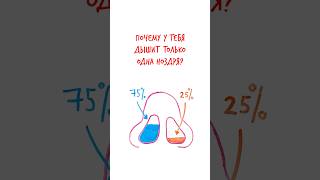
![Как работают Цифровые и Аналоговые часы? [Branch Education на русском]](https://s2.save4k.su/pic/0m-YZkExYZ0/mqdefault.jpg)