– More information about MacDroid: [ Ссылка ]
🎬 Here’s what you’ll see in this video:
0:00 - Intro
0:27 - Issue with Cable Connections and Google's Utility
0:49 - MacDroid 2.0 Introduction
1:11 - Exploring MacDroid's Connection Modes: Wi-Fi, ADB, MTP
1:31 - Detailed Guide: Connecting via Wi-Fi
3:32 - Benefits of Using MacDroid
4:20 - Conclusion
Hey everyone, it's Myky from Electronic Team, here to introduce MacDroid, the ultimate solution for wireless Android-to-Mac file transfers.
Tired of using cables? MacDroid now supports wireless connections with its 2.0 update. Simply download MacDroid from the App Store or our website, install it, and select the Wi-Fi connection mode.
Here's a quick guide:
1. Activate Developer options on your Android by tapping the build number in your settings.
2. Enable USB Debugging and Wireless Debugging.
3. Use the QR code or pairing code displayed on your Mac to connect your devices wirelessly.
If you encounter connection issues, MacDroid also allows manual connections using IP address and port details. With MacDroid, your device appears as a regular folder in Finder, supports unlimited device connections, and lets you search and edit files directly - all wirelessly.
Thanks for watching! Grab your special discount by downloading through our link. Like, subscribe, and stay tuned for our next video!
MacDroid with a special 15% discount: [ Ссылка ]
Additional material:
Tutorial: How to transfer files from Android to Maс - [ Ссылка ]
Best Android file transfer alternative for Mac - [ Ссылка ]
How to clean up storage on Android - [ Ссылка ]
#AndroidToMac #WirelessFileTransfer #MacDroid #NoMoreCables #TechTips #MacUser #AndroidTips #EasyFileTransfer #TechHowTo
How to transfer files from Android to Mac Wirelessly
Теги
android file transferandroid file transfer machow to use android file transfer for macandroid to mac file transferandroid file transfer not workingfile transfer android imacMacDroidAndroidMacHow to transfer files from Android to Mac WirelesslyTransfer files wirelessWirelesslyTransfer files Wirelesslytransfer files from Android to Mactransfer files from AndroidAndroid to MacAFTandroid file transfer appfile transfer mac to android







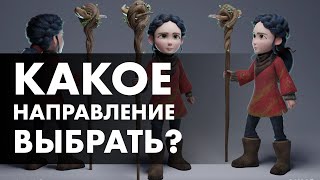

























































![Гелертер верят - Развитая цивилизация существовала до появления людей? [Времени не существует]](https://s2.save4k.su/pic/pMxzC99_ZkE/mqdefault.jpg)


![ТОП—10. Лучшие карты памяти microSD [16, 32, 64, 128, 256, 512 и 1 Тб]. Рейтинг 2024 года!](https://s2.save4k.su/pic/t4roGfKaWT0/mqdefault.jpg)



