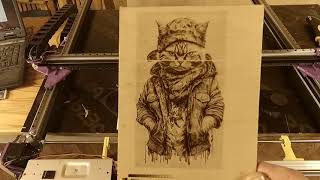This video guides you in an easy step-by-step process to allow apps to access the storage present on your device. So make sure to watch this video till the end.
Follow these simple steps:
1) Open the Settings app on Android
2) Go to Privacy
3) Select Permissions Manager
4) Allow Files & Media or Storage
5) You will see the apps that have permissions
6) Choose and allow the ones that do not have access
7) This way, you can allow storage access for certain apps on Android.
0:00 Introduction
0:25 Why Allow Permissions?
0:44 How to Allow Permissions
2:15 Outro: Final Verdict
Social Links:
Facebook - [ Ссылка ]
Instagram - [ Ссылка ]
Email - one2step12@gmail.com