BOOKMARKS: 00:00 Who I am / 11:11 Fitbit manual / 12:18 Device Navigation / 17:44 How to "UNDIM" the screen instruction / JUMP TO QUICK FIX: 18:15 step by step...
- First look at your phone app and figure out how many swipes to the left you'll need to do to get to the settings. I have Exercise / Weather / Relax / Agenda / Settings / Alarms / Timers
(if you don't have "Agenda" make sure to add it...
- Next reset your device:
Plug the device into the charging cable.
While the device is plugged into the charging cable, hold the button down for 15 seconds.
- If you get a smiley face you should be able to toggle the brightness setting back to "normal
- Next reset brightness setting:
- Rest the FT3 on your finger like I do in the video
- Then let FT3 sit for a minute,
- Next tap the navigation screen and then firmly swipe to the left 4 times
- You should be on the SETTINGS TAB
- Tap top middle half, tap Brightness to "normal"
:)
20:28 The other problem, the Quick Settings Menu (can trigger the dim)
(make diagrams of what I've made, see if you can get yours to work :)
22:35 Thanks for watching!
Please NOTE: This video is for entertainment purposes only.
Please purchase any products or use and follow any hacks at your own risk.
Please like, subscribe and share!
Thank you :)
*****
DISCLOSURE: I'm not a doctor, therapist, scientist or expert in any field, I'm a researcher. My agenda is to share ideas to help others BUT I AM NOT A DOCTOR, THERAPIST, CHEMIST OR EXPERT in ANYTHING so anything I share if you try/do/purchase you do so at your own risk and peril!
Also, I AM NOT affiliated with any companies or products I talk about nor do I get any endorsements through them…
*****
LIABILITY WAIVER: While any suggestions/recommendations within this video is done so with good intentions, by watching these videos you agree that any information or suggestions you use or take away from this video is done so at your own risk with Lisa being free of any liability of any kind of such actions.
*****
COMMENTS AND SUBSCRIBER GUIDELINES: All comments are HELD FOR REVIEW and screened/auto deleted for any inappropriate language, derogatory remarks, spam content or marketing links, or any other reasons at the discretion of the creator and administrator of this YouTube channel, Lisa L Beaudoin.
Recorded 8/19/2023
PR 86













![TOP MIX MADO Summer Mix 2024🌴 Deep Feelings, Deep House Mix [MADO Music 2024]](https://s2.save4k.org/pic/XPFqZaV0hKg/mqdefault.jpg)














































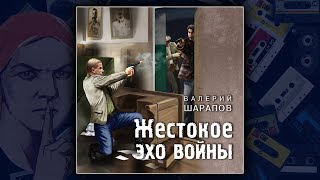
![[Супер Крылья сеасон 4 Сборник] Джетт | Супер Крылья TV | Супер Крылья подзарядка](https://s2.save4k.org/pic/Fkhy3cChiPA/mqdefault.jpg)










