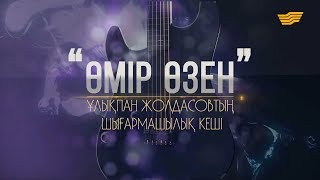In this video, I demonstrate how to create visually stunning smooth spin transitions using Davinci Resolve 18.
Follow along as I take you through the steps to add music, clips, and SpeedPoints to create an eye-catching effect.
Don't miss out on future tutorials like this – consider subscribing to my channel for more video editing tips and tricks!
_________________________
SOCIAL MEDIA LINKS:
Instagram: [ Ссылка ]
Spotify: [ Ссылка ]
Website: [ Ссылка ]
_________________________
VIDEO GEAR:
Main Cam: [ Ссылка ]
B-Cam: [ Ссылка ]
Zoom Lens: [ Ссылка ]
Cine Lens: [ Ссылка ]
AUDIO GEAR:
Wireless Mic: [ Ссылка ]
Lav Mic: [ Ссылка ]
Overhead Mic: [ Ссылка ]
External Mic/Rec : [ Ссылка ]
_________________________
TIMESTAMPS:
00:00-00:06 Intro
00:06-00:13 Add Music
00:13-00:25 Add Clips to Timeline
00:25-01:01 Alignment of the Clips
01:01-01:42 Change Speed
01:42-02:02 Composition
02:02-02:22 Add Text
02:22-02:38 Result
02:38-03:05 Conclusion
_________________________
For sponsorship, product reviews, and collaboration, you can email me here: nils@svn-media.de