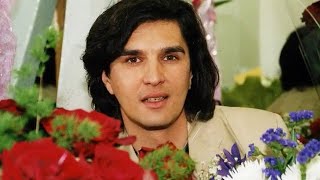In this video, I will explain how to use Google Earth and how to create a virtual tour.
00:00 Intro
00:05 How to Open Google Earth App
00:24 Google Earth Menu
03:12 Google Earth Tools
04:38 How to Create Google Earth Projects
16:30 How to Share Google Earth Projects
By the end of the video, learners will be able to do the following:
1. Open Google Earth app;
2. Turn on and off the Google Earth photos;
3. Use the Search, Voyager, Dice, Projects, Map Style, and Ruler options in the Google Earth menu;
4. Create a project in Google Earth;
5. Share a Google Earth project file; and
6. Open a Google Earth project file.
Related Video:
Google Earth Pro desktop version - [ Ссылка ]
Please don't hesitate to ask your questions or write your feedback in the Comments section below. Please support by liking and subscribing to the 5-Minute Lessons by Victor channel. Click the Bell button to be notified when new videos are uploaded. Thank you!