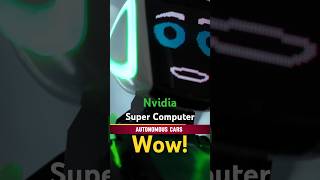Today’s Merge Dupes Episode: How to merge Accounts & Contacts. Start by merging account to group the Contacts together.
Merging duplicate contact records is easy in Salesforce. Learn how to specify which information you want to keep from each record and combine them into one.
On 'Account' Tab, under 'Tools', find 'Merge Accounts'
Using the wildcard * symbol will search like a 'contains' function. You may need to rename some dupes to get them to show in the Merge Search. Merge up to 3 records at a time. Review & compare the info for each field to determine which is most accurate.
Unlike Accounts, Contacts has an 'All Contacts' button to find all contacts for that Account. Since dupes can only be merged 3 at a time, you can repeat these steps until all duplicates are merged.
How to Merge Dupe Leads in Salesforce
If there are dupes in your org then your data ain’t good.
What can you do?
Merge Dupes!
Salesforce has built in merge dupe features. Let’s start with leads. Act now and get the first part of the cartoon based on the inspiration for the salesforce’s logo. Watch all parts this Merge Dupes series to see the complete toon.
Let’s start with the leads
Fun fact:
Ghostbuster’s Logo Inspired Salesforce's No Software logo, hence the "Merging" of the 2 logos in to 1 fan parody cartoon intro.
The Ghostbusters logo inspired the salesforce logo so we merged them
User may have concerns about merging dupes
There are many 3rd party tools to automate dupe merging
Management may be concern about
there also built in Click tools for both admins & users
Which include Merging Account & Contacts