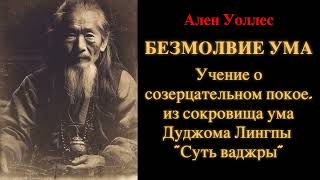Add HTML Instagram widget to website in just a couple of minutes -
[ Ссылка ]
Instagram Feed is the best tool to demonstrate Instagram posts right on your website. Multiply the number of followers on your Instagram profile and increase the conversion.
What makes the widget special?
• Two ready-to-use layouts: grid and slider.
• 2 post templates: tile and classic.
• Content by usernames, URL, and hashtags.
• All the beloved Instagram filters.
How to add Instagram Feed to an HTML website?
Video timeline
0:00 Create Instagram widget
0:58 Register on Elfsight Apps
1:30 Add widget to HTML
1:39 Check Instagram Feed
To embed our plugin, complete all the actions from the detailed tutorial below:
1. Shape and personalize the widget;
2. Copy your personal code which will appear the popup;
3. Insert this code on your website.
Learn how to embed HTML Instagram plugin: [ Ссылка ]
Best Instagram widget examples:
Example 1: Slider Template - a common and the most popular variant of the widget.
Example 2: Grid template - a collection of images in the form of an adjustable grid.
Example 3: Hashtag show - a perfect solution for users who wish to create a collection of posts by a certain hashtag.
Have any questions or need a more detailed guide? Visit our website: [ Ссылка ]
This is how comfy it is to add Instagram plugin to HTML! If you want to learn more about features, widget templates, and settings, you are free to write to our experienced Support experts. We’ll eagerly answer all your queries!
How to Embed Instagram Feed Widget on HTML
Теги
add instagram feed to htmladd instagram widget to html websiteembed instagram feed htmlembed instagram widget htmlcreate instagram plugin for html websitehtml instagram feed appinstagram widget on html websitehtml instagram plugininstagram widgetinstagram feed pluginbest widget for htmlhtml pluginhtmlelfsightinstashow