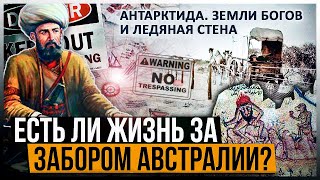Hey guys! In this video I'll be sharing exactly how I setup my mac terminal to make it amazing and get a much better experience. We'll be using iTerm2, zsh, Oh-My-Zsh, Powerlevel10k and some other cool things! I hope you enjoy it and find it helpful!
Add status bar in terminal which will show ram usage, cpu usage etc...
Step 1:
Install Brew
Command: /bin/bash -c "$(curl -fsSL [ Ссылка ])"
Step 2:
Install iTerm2
Command: brew install --cask iterm2
Install oh-my-zsh
command: sh -c "$(curl -fsSL [ Ссылка ])"
Install theme
command: git clone [ Ссылка ] $ZSH_CUSTOM/themes/powerlevel10k
Plugins:
Syntax highlight: git clone [ Ссылка ] ~/.oh-my-zsh/custom/plugins/zsh-syntax-highlighting
Auto suggestion: git clone [ Ссылка ] ~/.oh-my-zsh/custom/plugins/zsh-autosuggestions
Add in terminal: vi ~/.zshrc
ZSH_THEME="powerlevel10k/powerlevel10k"
plugins=(
git
zsh-syntax-highlighting
zsh-autosuggestions
)
p10k configure -- to reset theme configurations
Customise item2 top bar -
item - settings - sessions
Let’s fix vsc terminal theme:
Vsc terminal fix



![[Maison Faiveley] La nécessaire collaboration de la DSI avec les métiers](https://i.ytimg.com/vi/t2UHB7hNEc4/mqdefault.jpg)