Discover the power of Internal Rate of Return (IRR) calculations in Microsoft Excel! 💰✨ In this tutorial, we'll guide you through the steps to calculate IRR, a crucial financial metric for evaluating investments and projects. Enhance your Excel skills and make informed financial decisions. Subscribe now for more Excel tips and become an IRR calculation pro! 📊🔍
🚀 Powered By: [ Ссылка ]
📌 Presenting a step-by-step guide for your convenience. Let's get started! 🚀
Step 1: Open Microsoft Excel and create a new spreadsheet.
Step 2: Enter your cash flows in a column. Typically, negative cash flows represent investments, and positive cash flows represent returns.
Step 3: Select the cell where you want to calculate IRR.
Step 4: Go to the "Formulas" tab and choose "Financial" from the function library.
Step 5: Select "IRR" from the list of financial functions.
Step 6: Enter the range of cells containing your cash flows as the values.
Step 7: Optionally, provide a guess for the IRR.
Step 8: Click "OK" to calculate the IRR.
Step 9: The calculated IRR will be displayed in the selected cell.
📖 Chapters of How to Calculate IRR in Excel:
0:00 Introduction
0:11 Open ExcelSheet
0:16 Calculate IRR in Excel
0:22 internal rate of return past
0:45 Conclusion
0:51 Sponsored Messages
💥PLAYLIST💥
🌟 HTML Mastery: Web Wizardry Awaits ➡️ [ Ссылка ]
💥 Zoom Masterclass: Elevate Video ➡️ [ Ссылка ]
🎨 Google Web Design: Craft Digital Art ➡️ [ Ссылка ]
💡 PHP Mastery: Light Up the Web ➡️ [ Ссылка ]
📊 cPanel Tutorial: Command Magic ➡️ [ Ссылка ]
✨ Adobe Animate Mastery: Unleash Imagination ➡️ [ Ссылка ]
🚀 Discord Server Tips: Forge Empires ➡️ [ Ссылка ]
👍 Facebook Techniques: Navigate Success ➡️ [ Ссылка ]
📸 Instagram Pro Tips: Shine in Style ➡️ [ Ссылка ]
🎬 TikTok Pro Tips: Create Captivating Magic ➡️ [ Ссылка ]
📱 WhatsApp Tricks: Master Messaging ➡️ [ Ссылка ]
✉️ Telegram Techniques: Embark on Adventure ➡️ [ Ссылка ]
👻 Snapchat Expertise: Unleash Your Snap ➡️ [ Ссылка ]
🌐 Google Chrome Pro Tips: Navigate Smoothly ➡️ [ Ссылка ]
🔒 Signal Messenger Tricks: Master Privacy ➡️ [ Ссылка ]
💬 BiP Messenger Tips: Elevate Chats ➡️ [ Ссылка ]
💬 Messenger Pro: Rule Communication ➡️ [ Ссылка ]
🌐 Follow 'Skill Wave' on Social Media:
👍 Facebook: [ Ссылка ]
🐦 Twitter: [ Ссылка ]
📸 Instagram: [ Ссылка ]
📌 Pinterest: [ Ссылка ]
📚🔍 DISCLAIMER: The content provided by the 'Skill Wave' channel is for EDUCATIONAL purposes only. The channel does not promote illegal content or mislead viewers. 'Skill Wave' is not responsible for external website content. Copyright Disclaimer Under Section 107 of the Copyright Act 1976, allowance is made for 'fair use' for purposes such as criticism, comment, news reporting, teaching, scholarship, and research. Fair use is permitted by copyright statute that might otherwise be infringing. Non-profit, educational, or personal use tips the balance in favor of fair use.
🙌 Thank you for watching! If you found this video helpful, remember to give it a thumbs up 👍 and subscribe 🔔 to my channel for more.
#SkillWave #HowTo #Tutorial #MicrosoftExcel #ExcelTips #IRRCalculations #FinancialMetrics #IRR #FinancialDecisions #InvestmentAnalysis #ExcelFunctions
How to Calculate IRR in Excel 2024 (Simple and Easy)
Теги
How toSkill WaveTips and TricksTutorialHow to calculate IRR in excelcalculate IRR in excelcalculate IRR on excelcalculate IRR excelHow do i calculate IRR in excelIRR in excelIRR calculate excelexcel calculate IRRHow to calculate IRR in ExcelCalculating internal rate of return in ExcelExcel IRR calculation tutorialExcel tips for IRR calculationIRR formulas in ExcelExcel IRR functionsExcel shortcuts for IRR calculationirr excel tutorial































































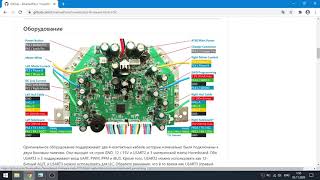









![How to Fix 0xc0000359 Error in Windows 10/8/7 - [2024 Tutorial]](https://i.ytimg.com/vi/gelixgfPalw/mqdefault.jpg)