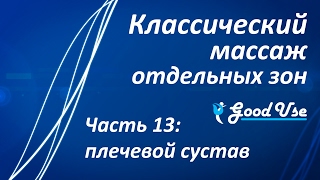Recap by Molly Yanus and Kelly Pratt of Echolocity, a Work Management Solutions firm
➡️Smartsheet Features
Introducing table view to support larger data sets with faster load times and editing capabilities 9:58
Allowing users to paste 1000 rows and delete multiple columns at once in table view 13:43
Implementing a new formula flyout for easier formula creation and editing 15:36
Enabling conditional formatting at different levels in table view 17:06
Integrating global updates from Control Center into the Smartsheet UI 36:34
Expanding program reporting capabilities to include dynamic scope reports 36:52
Introducing data linking to map data from one sheet to another within Smartsheet 38:53
Enhancing resource management with advanced integrated reporting 40:25
Adding timeline view to dashboards by the end of the year 43:19
Improving board view with sorting within lanes, inline card editing, and color coding 44:00
➡️Collaboration Tools
Introducing collections for sharing individual assets across multiple workspaces 20:18
Allowing external links, dynamic views, and forms to be added to collections 22:34
Enabling multiple admins for collections to improve scalability 24:18
Implementing file library for document management within each workspace 25:03
Allowing annotation and commenting on specific sections of assets in file library 25:12
Enhancing file library with robust versioning capabilities and search and tagging functions 26:25
➡️AI Tools
Introducing AI tools for analyzing data and generating insights 31:01
Implementing AI tools for creating and editing formulas within Smartsheet 31:59
Using AI tools for generating text summaries and translations 33:16
➡️About Echo Consulting DBA Echolocity
We are a certified women owned small business implementing project management and work automation solutions for growing teams. From dashboard building, wrofklow automation and process improvement, and even an extra set of hands for support or project managing a critical transformation efforts, our expert consultants partner and guide teams towards a more transparent and accountable way of working.
➡️Resources for You:
Our Website - [ Ссылка ]
Meet with Us - [ Ссылка ]
Our LinkedIn - [ Ссылка ]
➡️ Recommended Playlists:
Microsoft 365 Tutorials & Tips → [ Ссылка ]
Smartsheet Tutorials & Tips → [ Ссылка ]
Project Management → [ Ссылка ]
Webinars → [ Ссылка ]
Smartsheet Engage Conference Highlights:
Molly explained the structure of the Smartsheet Engage conference, including the variety of participants and sessions available. She emphasized the active and positive Smartsheet community and the high energy at the event.
Key Themes from the Conference:
Kelly identified three main themes from the conference: scale, collaboration, and integration. She highlighted the introduction of table view, collections, and file library as significant features.
Detailed Feature Discussions:
Table View: Kelly discussed the new table view, which supports larger data sets and offers faster load times and formula calculations. She demonstrated some of its features, such as deleting multiple columns and improved formula assistance.
Collections: Kelly and Molly explained the collections feature, which allows sharing individual assets across multiple workspaces. This feature is similar to work apps but integrated into Smartsheet.
File Library: Kelly described the file library feature, which provides document management within each workspace, including annotation and versioning capabilities.
AI Tools: Kelly highlighted the AI tools available in Smartsheet, including data analysis, formula generation, and text summarization.
Additional Updates:
Kelly and Molly mentioned other updates, such as global updates from Control Center, program reporting, dynamic views, data linking, and resource management enhancements.
New Pricing and Subscription Model:
Molly explained the new user subscription model, which includes a provisional status for users who need to edit assets without a license. This model aims to streamline the licensing process and reduce administrative overhead.
Upcoming Events and Closing:
Molly announced upcoming events and encouraged participants to subscribe for additional content. Kelly and Molly thanked everyone for attending and invited questions.