If you are irritated by failing or dying SSD, you can try the methods in the video to fix damaged/corrupted SSD. Or you can also turn to a professional SSD repair tool.
🔔 Download Free AOMEI Partition Assistant Now 👉 [ Ссылка ]
🔔 Related Reference How-To Article 👉 [ Ссылка ]
-----------------------------------------------------------
✅ 【SSD Repair Tool】
⏰ 0:00 Start
⏰ 1:14 Way 1. Update Firmware of Not Working SSD
⏰ 1:44 Way 2. Update Drivers to Repair SSD
⏰ 2:09 Way 3. Run CHKDSK to Check and Repair SSD Bad Sectors
⏰ 2:30 AOMEI Partition Assistant Standard
-----------------------------------------------------------
⏰ 1:14 Way 1. Update Firmware of Not Working SSD
Enter File Explorer, right-click the SSD with a problem, and click the "Properties"-"Hardware" tab. Then the name of the SSD maker will be revealed. Once you know who has made the SSD, search the specific SSD firmware update tool online, and download and install it to check the firmware versions of your SSD. And follow the hints to finish the firmware update process.
⏰ 1:44 Way 2. Update Drivers to Repair SSD
Choose "Device Manager". Expand the "Disk Drives" category, right-click on the SSD driver, and select "Update driver". Then reboot your computer when the process is finished. Or you can choose "Uninstall" in the second step, then reboot your computer, and it will automatically reinstall the disk driver.
⏰ 2:09 Way 3. Run CHKDSK to Check and Repair SSD Bad Sectors
Right-click the "Start" button. In the Command Prompt window, type "chkdsk d: /f /r /x" and hit Enter. (replace "d" with the drive letter of your corrupted SSD.) This process will help scan the target SSD for disk errors and repair them if there are any.
⏰ 2:30 AOMEI Partition Assistant Standard
▶Option1. Repair SSD Bad Sectors
1. Run the SSD repair tool on your PC. Right-click the dead SSD and select "Advanced" - "Check Partition".
2. Choose a way to check partition errors. Here we choose the first one.
3. Then wait checking and repairing process to complete.
▶Option2. Reformat the Damaged SSD
Migrating the data to another disk, and then doing a full format is another effective way to fix corrupted SSD drives, especially when the SSD is write-protected due to file system corruption.
1. Run AOMEI Partition Assistant. Click any partition of the SSD and select "Format Partition" on the left sidebar.
2. Choose the desired file system like FAT32 and click "OK".
3. Click "Apply" to commit the pending operation.
▶Option3. Rebuild MBR on SSD drive
1. In the main interface right-click the SSD drive and select "Rebuild MBR".
2. Choose a suitable MBR type for your current operating system and click "OK".
3. Click "Apply" and "Proceed" to commit the pending operation.
-----------------------------------------------------------
Best Free SSD Repair Tool|How to Fix Corrupted SSD Easily
ssd repair tool,ssd drive repair utility,how to fix a corrupted ssd,how to repair ssd,ssd repair software,repair ssd,ssd repair tool free,how to fix ssd,how to repair ssd not detected,how to fix ssd not working,repair ssd software,repair ssd disk,repair bad sector hard disk,repair bad sectors,ssd repair tool freeware
#ssd#solidstatedrive#ssdrepair







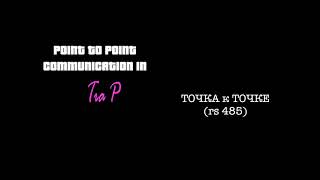































































![[Spinn] Levels](https://i.ytimg.com/vi/-dxYZ3z-nzE/mqdefault.jpg)


