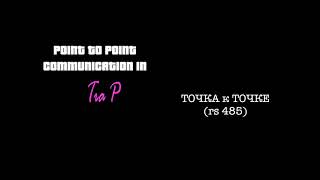Section 1 (Lesson 7/10): Continuing where we left off in Part 1, this lesson dives deeper into finalizing the hero section of your Bubble app. We focus on enhancing the visual appeal of your hero section by adding a background image and ensuring that the design remains responsive and looks great across all devices, including desktop, tablet, and mobile.
In this lesson, we cover:
• Adding and optimizing a background image for your hero section to create visual interest and attract user attention.
• Techniques for ensuring your hero section's design is responsive, providing a seamless user experience on any device.
• A walk-through of applying finishing touches to ensure your hero section stands out and effectively communicates your app's value proposition.
Resources folder:
➡ [ Ссылка ]
Bubble editor:
➡ [ Ссылка ]
* * * * *
Subscribe to this channel to be the first to hear about new videos!
Bubble is a software development platform that enables anyone to build and launch web applications without writing code. Rather than specializing in one or two aspects of web development (like designing landing pages or building databases), Bubble’s full-stack visual programming interface does it all. That means anyone from first-time entrepreneurs to enterprise-level companies can take an idea from concept to fully functional, scalable reality — faster and cheaper than you could with just code.
Have a question? Please visit bubble.io/support.
Learn more about Bubble:
Homepage ➡ [ Ссылка ]
Twitter ➡ [ Ссылка ]
Blog ➡ [ Ссылка ]
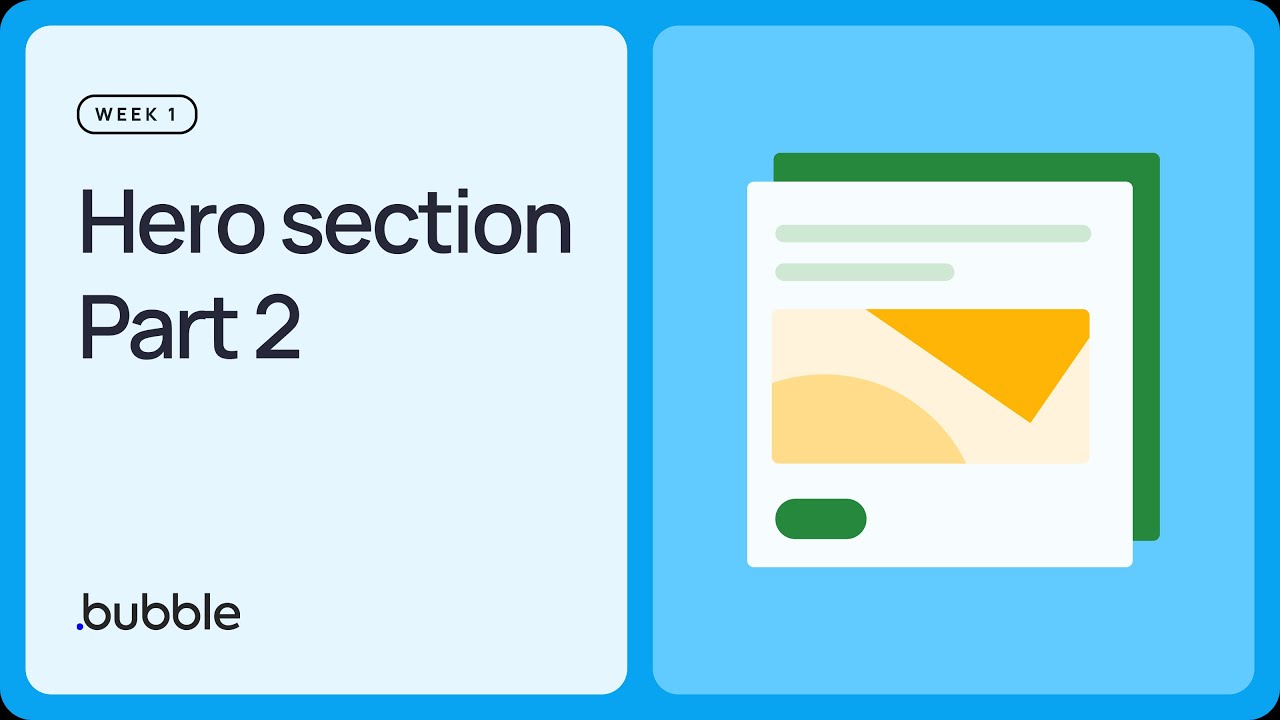



![[Ep. 11] Understand SDL Event with Mouse motion, key presses, keycodes and scancodes | Intro to SDL2](https://i.ytimg.com/vi/EBHmMmiVtCk/mqdefault.jpg)