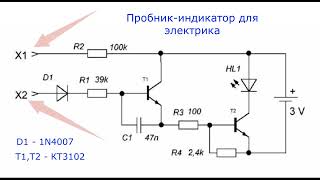How to Downgrade iOS 18 to iOS 17 Without Losing Any Data - iOS 18 to iOS 17 downgrade step by step. If you want to remove or uninstall iOS 18 and go back to iOS 17 with iOS 17.5.1, iOS 17.6 or later, I show you how to downgrade iOS 18 step-by-step. You will need a Mac or Windows Computer to downgrade iOS 18 to iOS 17. I show you how to uninstall iOS 18 beta using a MacBook Pro and iPhone 15 Pro. If you are using iCloud much of your data will transfer automatically with iMessage, Mail, WhatsApp, Photos, Music and more just syncing through iTunes. #iOS18 #Apple #iPhone
⌚️ Watch Band I am using - [ Ссылка ]
*Chapters*
00:00 - iOS 18 Downgrade
00:22 - What You Need To Downgrade
00:47 - Caution before Downgrading
01:14 - Backup and iCloud
01:44 - Everything that gets Backed Up Restored
02:50 - Restoring iOS 17 onto iPhone
03:55 - How To Get Out of Recovery Mode
05:01 - Restoring to iOS 17
06:33 - Back on iOS 17
07:15 - eSIM
07:36 - Restoring Your Data
09:15 - After the Restore of iOS 17
10:35 - iOS 18 backups on iOS 17
11:01 - Complete 18 to iOS 17 Downgrade and Restoration
11:39 - Conclusion
Recent Videos:
iOS 18 Beta 3 is Out! - What’s New? - [ Ссылка ]
iOS 18 is Huge! - 40+ More New Features and Changes - [ Ссылка ]
macOS 15 Sequoia - Every New Feature - [ Ссылка ]
watchOS 11 - Everything New - [ Ссылка ]
iOS 18 Beta 1 is Out! - What’s New? - [ Ссылка ]
*Gear I use*
🎥📷 CAMERA: [ Ссылка ]
Lens: [ Ссылка ]
🎤 Microphone - [ Ссылка ]
*Find Me Here*
[ Ссылка ]
[ Ссылка ]
[ Ссылка ]
[ Ссылка ]
[ Ссылка ]
Website - [ Ссылка ]
Telegram - [ Ссылка ]
Support ZOLLOTECH on Amazon: [ Ссылка ]
Wallpaper by fresk0 - [ Ссылка ]
[DISCLOSURES]
This post may contain affiliate links, which help Aaron / Zollotech with a commission if you make a purchase.
Thanks for watching and I’ll see you next time!